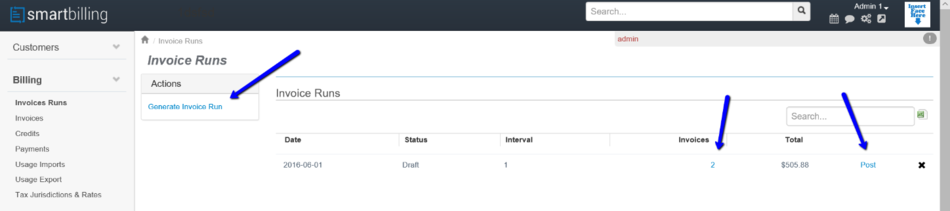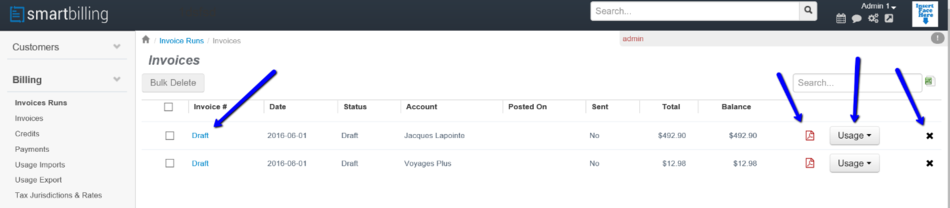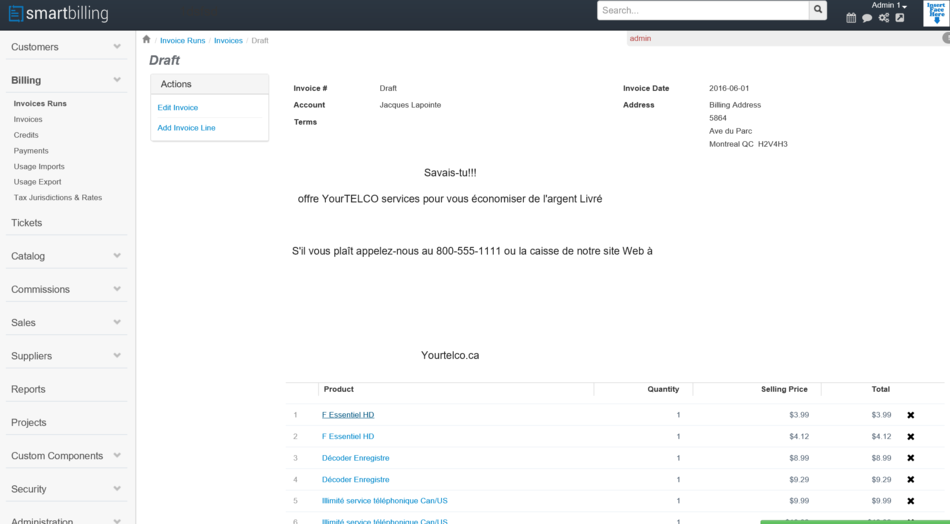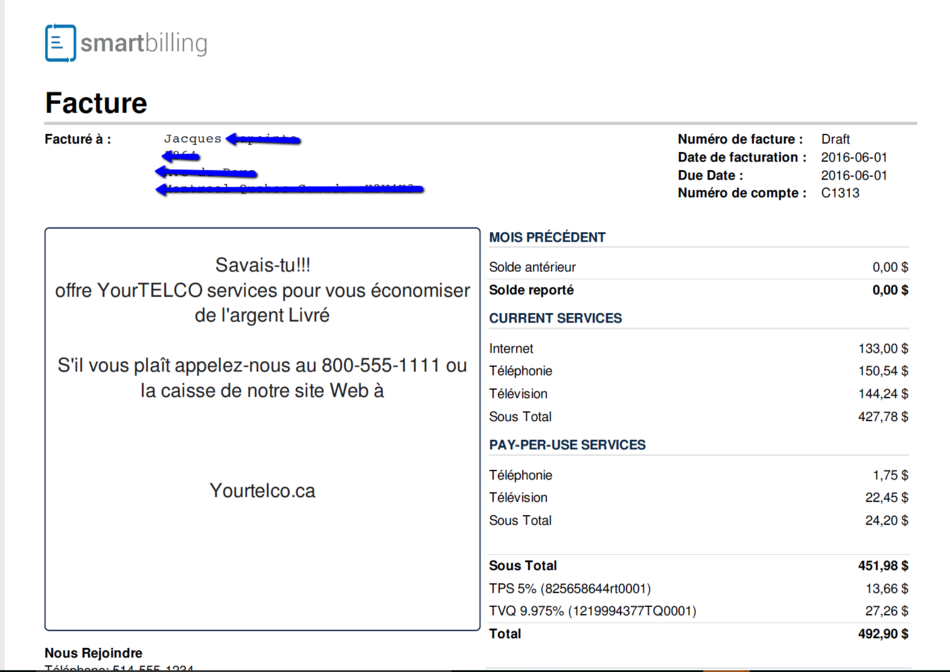Difference between revisions of "Invoice Runs"
| (4 intermediate revisions by one other user not shown) | |||
| Line 6: | Line 6: | ||
== Invoice Runs == | == Invoice Runs == | ||
| − | |||
The billing user should click on invoice runs and the system will process the data already imported. | The billing user should click on invoice runs and the system will process the data already imported. | ||
| + | |||
| + | |||
| + | [[File:Click_on_invoice_runs_v5.png|950px]] | ||
| + | |||
Invoice generation is performed in batches, called 'Runs'. Depending upon how a SmartBilling instance is configured, an Invoice Run can be split up automatically into different [[Invoice Run Categories]] | Invoice generation is performed in batches, called 'Runs'. Depending upon how a SmartBilling instance is configured, an Invoice Run can be split up automatically into different [[Invoice Run Categories]] | ||
The user should check at the invoice draft to verify or change pricing or cost if necessary from this place: | The user should check at the invoice draft to verify or change pricing or cost if necessary from this place: | ||
| + | |||
| + | |||
| + | [[File:Check_at_the_invoice_draft_v5.png|950px]] | ||
| + | |||
The user can make changes as necessary in this new page and the product and charges links: | The user can make changes as necessary in this new page and the product and charges links: | ||
| + | |||
| + | |||
| + | [[File:Changes_and_charges_links_v5.png|950px]] | ||
| + | |||
The user then should check if the invoice appears to be correct prior to post. Be careful, once post it, it cannot be changed nor deleted, changed nor modified from the system. The only solution is to credit the invoice and generate a new one: | The user then should check if the invoice appears to be correct prior to post. Be careful, once post it, it cannot be changed nor deleted, changed nor modified from the system. The only solution is to credit the invoice and generate a new one: | ||
| + | |||
| + | |||
| + | [[File:To_credit_the_invoice_and_generate_a_new_v5.png|950px]] | ||
| + | |||
This is to process all charges against an account during bill cycles. Bill Calculation can be executed both on a cyclic basis and on demand. It performs bill invoicing, dealing with bill compilation of charges, credits, payments, adjustments, fees & taxes at various levels, such as product and/or account level that have been generated since the last run for that account. It also applies discounts. Finally, Bill Calculation Management calculates bill totals and subtotals as appropriate. | This is to process all charges against an account during bill cycles. Bill Calculation can be executed both on a cyclic basis and on demand. It performs bill invoicing, dealing with bill compilation of charges, credits, payments, adjustments, fees & taxes at various levels, such as product and/or account level that have been generated since the last run for that account. It also applies discounts. Finally, Bill Calculation Management calculates bill totals and subtotals as appropriate. | ||
| + | |||
Bill Calculation functionality includes: | Bill Calculation functionality includes: | ||
| − | • Performing charge and event distribution for inclusion on the invoice to be generated. Pro-rating of recurring charges according to the number of days during the previous month and/or the following month that the charges were/are in use. | + | |
| − | • Support various bill cycle intervals. | + | '''•''' Performing charge and event distribution for inclusion on the invoice to be generated. Pro-rating of recurring charges according to the number of days during the previous month and/or the following month that the charges were/are in use. |
| − | • Fee & Tax Calculation: Calculates and applies bill-time fees and taxes where necessary. | + | |
| − | • Apply pricing and discounting: Apply pricing and discounting rules | + | '''•''' Support various bill cycle intervals. |
| − | • Assemble billing information: Pull together all the information to be included on the invoice, incorporating taxes, surcharges, and other fees and may include payments, adjustments, and other financial activities. | + | |
| − | • Generate an invoice: Execute invoice generation according to operational schedules. | + | '''•''' Fee & Tax Calculation: Calculates and applies bill-time fees and taxes where necessary. |
| − | • Billing Financials: Create appropriate transactions regarding the current invoice for Receivables Management. | + | |
| + | '''•''' Apply pricing and discounting: Apply pricing and discounting rules | ||
| + | |||
| + | '''•''' Assemble billing information: Pull together all the information to be included on the invoice, incorporating taxes, surcharges, and other fees and may include payments, adjustments, and other financial activities. | ||
| + | |||
| + | '''•''' Generate an invoice: Execute invoice generation according to operational schedules. | ||
| + | |||
| + | '''•''' Billing Financials: Create appropriate transactions regarding the current invoice for Receivables Management. | ||
| + | |||
| + | <center><u>[[Billing Operations|Previous]]</u> | <u>[[Invoices|Next]]</u></center> | ||
| + | <br> | ||
| + | ---- | ||
| + | |||
<u>[[SmartBilling Documentation Home Page|Home]]</u> | <u>[[SmartBilling Documentation Home Page|Home]]</u> | ||
<u>[[SmartBilling FAQ page|FAQ page]]</u> | <u>[[SmartBilling FAQ page|FAQ page]]</u> | ||
<u>[[SmartBilling 5.0 pages|SmartBilling 5.0]]</u> | <u>[[SmartBilling 5.0 pages|SmartBilling 5.0]]</u> | ||
Latest revision as of 10:28, 18 July 2017
Home FAQ page SmartBilling 5.0
Invoice Runs
The billing user should click on invoice runs and the system will process the data already imported.
Invoice generation is performed in batches, called 'Runs'. Depending upon how a SmartBilling instance is configured, an Invoice Run can be split up automatically into different Invoice Run Categories
The user should check at the invoice draft to verify or change pricing or cost if necessary from this place:
The user can make changes as necessary in this new page and the product and charges links:
The user then should check if the invoice appears to be correct prior to post. Be careful, once post it, it cannot be changed nor deleted, changed nor modified from the system. The only solution is to credit the invoice and generate a new one:
This is to process all charges against an account during bill cycles. Bill Calculation can be executed both on a cyclic basis and on demand. It performs bill invoicing, dealing with bill compilation of charges, credits, payments, adjustments, fees & taxes at various levels, such as product and/or account level that have been generated since the last run for that account. It also applies discounts. Finally, Bill Calculation Management calculates bill totals and subtotals as appropriate.
Bill Calculation functionality includes:
• Performing charge and event distribution for inclusion on the invoice to be generated. Pro-rating of recurring charges according to the number of days during the previous month and/or the following month that the charges were/are in use.
• Support various bill cycle intervals.
• Fee & Tax Calculation: Calculates and applies bill-time fees and taxes where necessary.
• Apply pricing and discounting: Apply pricing and discounting rules
• Assemble billing information: Pull together all the information to be included on the invoice, incorporating taxes, surcharges, and other fees and may include payments, adjustments, and other financial activities.
• Generate an invoice: Execute invoice generation according to operational schedules.
• Billing Financials: Create appropriate transactions regarding the current invoice for Receivables Management.