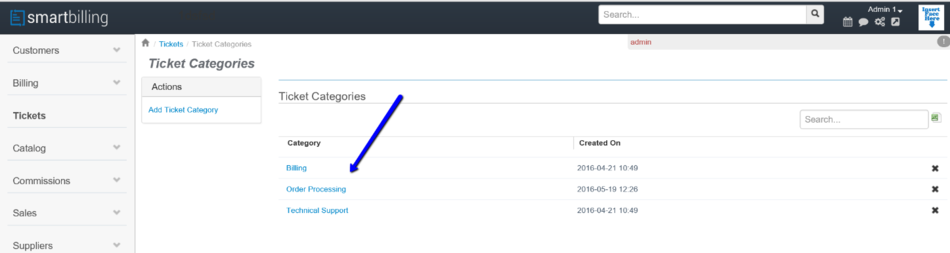Difference between revisions of "Ticket & Order Creation"
From Smartbilling
(Created page with "<u>Home</u> <u>FAQ page</u> <u>SmartBilling 5.0</u>...") |
|||
| (2 intermediate revisions by one other user not shown) | |||
| Line 5: | Line 5: | ||
== Ticket & Order Creation == | == Ticket & Order Creation == | ||
| + | |||
Under this functionality the categories of accountable items are created, and then customised according to the used to be given. The sales department or customer service team could use both orders as well as tickets to report issues, or even create different technical categories according to urgency or reporting levels. | Under this functionality the categories of accountable items are created, and then customised according to the used to be given. The sales department or customer service team could use both orders as well as tickets to report issues, or even create different technical categories according to urgency or reporting levels. | ||
| + | |||
[[File:Ticket_&_Order_Creation_v5.png|950px]] | [[File:Ticket_&_Order_Creation_v5.png|950px]] | ||
| − | |||
| + | <center><u>[[Tickets|Previous]]</u> | <u>[[Ticket & Order Configuration|Next]]</u></center> | ||
| + | <br> | ||
| + | ---- | ||
<u>[[SmartBilling Documentation Home Page|Home]]</u> | <u>[[SmartBilling Documentation Home Page|Home]]</u> | ||
<u>[[SmartBilling FAQ page|FAQ page]]</u> | <u>[[SmartBilling FAQ page|FAQ page]]</u> | ||
<u>[[SmartBilling 5.0 pages|SmartBilling 5.0]]</u> | <u>[[SmartBilling 5.0 pages|SmartBilling 5.0]]</u> | ||
Latest revision as of 10:36, 18 July 2017
Home FAQ page SmartBilling 5.0
Ticket & Order Creation
Under this functionality the categories of accountable items are created, and then customised according to the used to be given. The sales department or customer service team could use both orders as well as tickets to report issues, or even create different technical categories according to urgency or reporting levels.