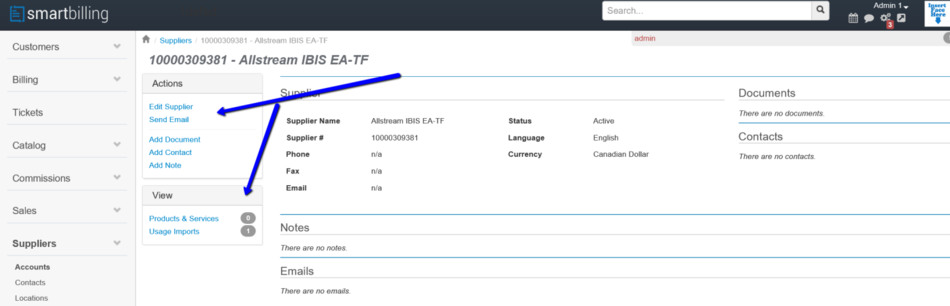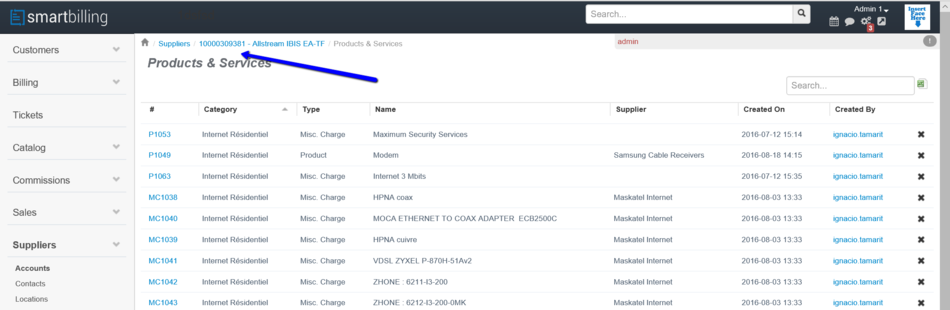Difference between revisions of "Supplier Accounts"
(Created page with "<u>Home</u> <u>FAQ page</u> <u>SmartBilling 5.0</u>...") |
m |
||
| (One intermediate revision by one other user not shown) | |||
| Line 22: | Line 22: | ||
The information could be exported in excel. | The information could be exported in excel. | ||
| + | |||
| + | <center><u>[[Suppliers|Previous]]</u> | <u>[[Reports|Next]]</u></center> | ||
| + | <br> | ||
| + | ---- | ||
<u>[[SmartBilling Documentation Home Page|Home]]</u> | <u>[[SmartBilling Documentation Home Page|Home]]</u> | ||
<u>[[SmartBilling FAQ page|FAQ page]]</u> | <u>[[SmartBilling FAQ page|FAQ page]]</u> | ||
<u>[[SmartBilling 5.0 pages|SmartBilling 5.0]]</u> | <u>[[SmartBilling 5.0 pages|SmartBilling 5.0]]</u> | ||
Latest revision as of 14:02, 30 April 2020
Home FAQ page SmartBilling 5.0
Supplier Accounts
Once a supplier is created, the contacts and locations loaded will show anyway in the account dashboard. The system acts as a CRM for suppliers, where the user or the procurement department can load notes, contracts, emails, etc., etc. This way the information is not lost and stays within the context of the business generation.
It is of key importance the monitoring of imports. Smartbilling automates input files form major telco suppliers. As an example of CDR Files Import, the operator could use Metaswitch to deposit CDR transaction files in BellCore AMA Format (BAF) in an intermediate file folder on a periodic basis; SmartBilling will query this folder, also on a periodic basis (but not necessarily the same basis). When CDR transaction files become available, SmartBilling will import and process them. Also SmartBilling could import and process files on a periodic (daily/weekly/monthly) basis using the EMR format template. A periodic schedule to retrieve the files can also be configured.
When operators work with other operator content providers an automation could be established whereby the content supplier will program the platform to deposit Usage Detail Record transaction files in CSV Format in an intermediate file folder on a periodic basis; SmartBilling will query this folder, also on a periodic basis (but not necessarily the same basis). When UDR transaction files become available, SmartBilling will import and process them. Each supplier will contain the detail of the products that supply to the telco:
The information could be exported in excel.