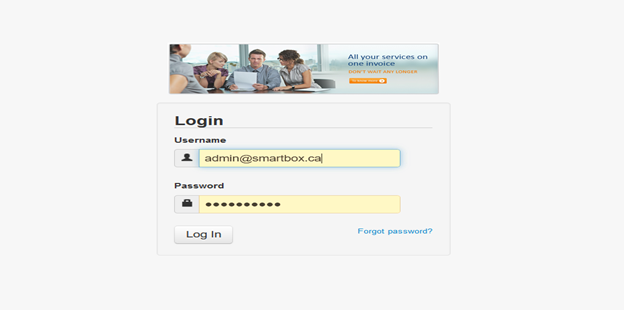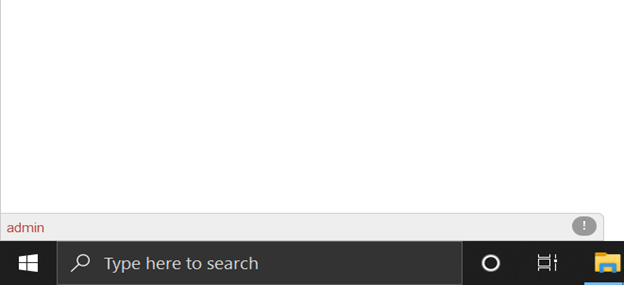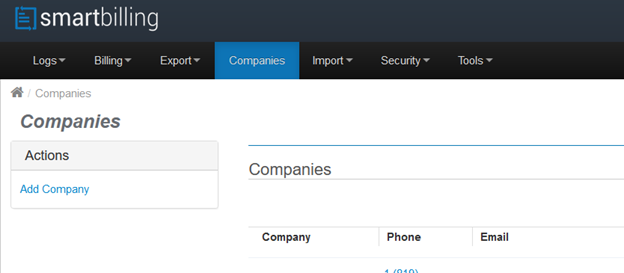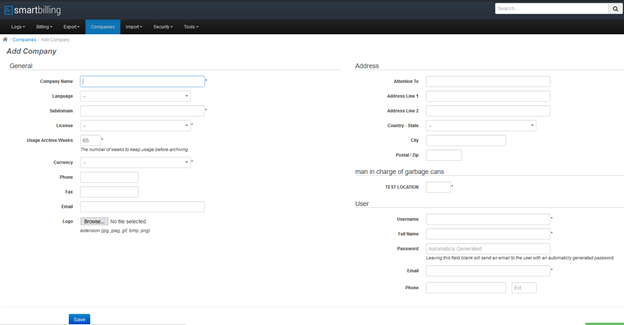Difference between revisions of "Creating a new instance for new company"
From Smartbilling
(Created page with "<u>Home</u> <u>FAQ page</u> <u>SmartBilling 5.0</u>...") |
|||
| (One intermediate revision by the same user not shown) | |||
| Line 8: | Line 8: | ||
| − | [[File:Login.png| | + | [[File:Login.png|800px]] |
| + | Click on the admin button on the bottom left | ||
| + | [[File:Admin.png|800px]] | ||
| − | + | ||
| + | ==Companies-> Add Company== | ||
| + | |||
| + | -- | ||
| + | [[File:Newcompany.png|800px]] | ||
| + | |||
| + | |||
| + | Fill in all the fields, select the license, and add a new license if necessary | ||
| + | |||
| + | [[File:License.png|800px]] | ||
| + | |||
| + | |||
| + | |||
| + | <center> <u>[[Users and roles setup|Next]]</u></center> | ||
<br> | <br> | ||
---- | ---- | ||
Latest revision as of 10:39, 7 April 2021
Home FAQ page SmartBilling 5.0
Login
Login into any SmartBilling instance with admin credentials (admin@smartbox.ca)
Click on the admin button on the bottom left
Companies-> Add Company
Fill in all the fields, select the license, and add a new license if necessary