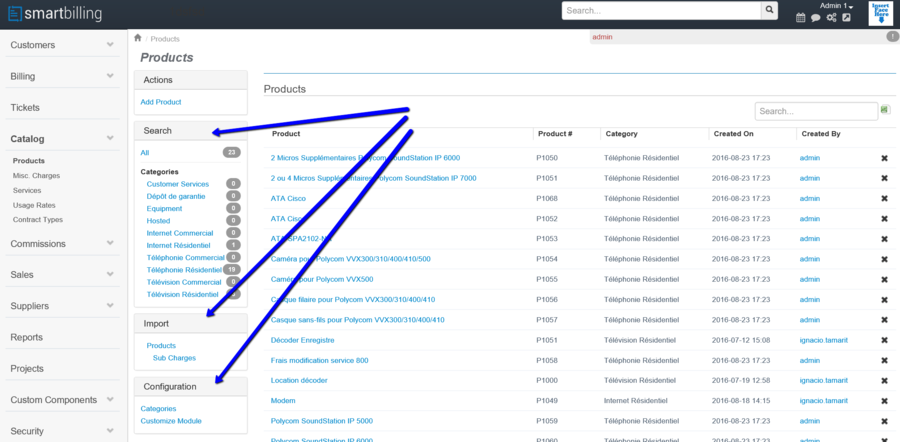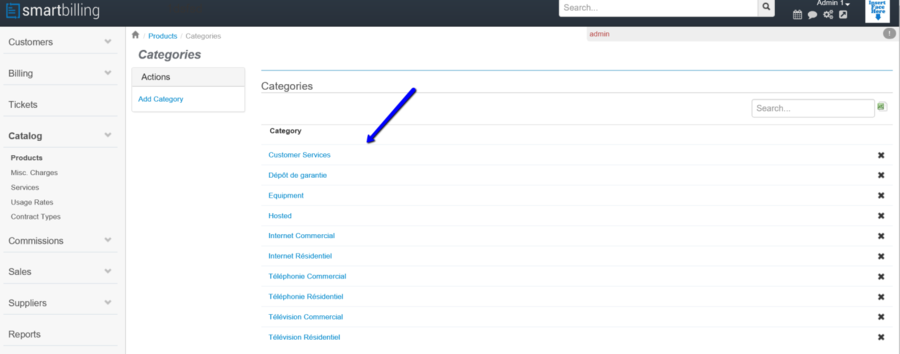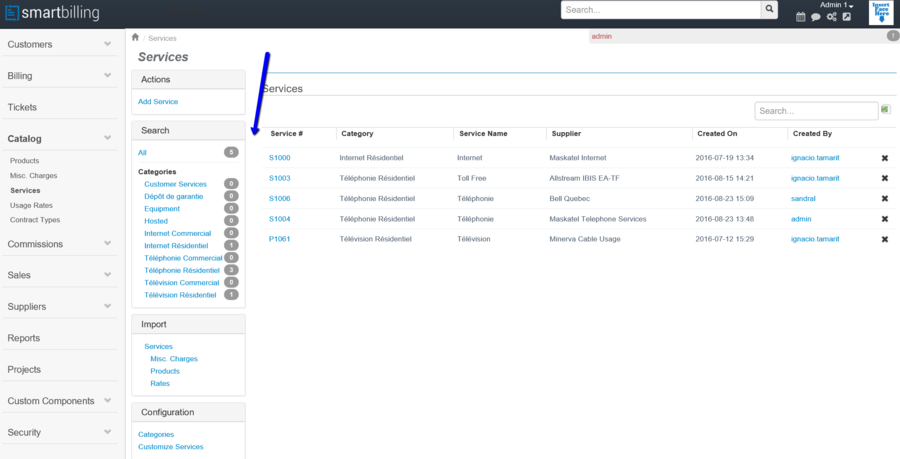Difference between revisions of "Products and Services"
(→Products and Services) |
|||
| (One intermediate revision by one other user not shown) | |||
| Line 5: | Line 5: | ||
== Products and Services == | == Products and Services == | ||
| + | |||
SmartBilling allow the companies to import the product catalog. Today the product portfolio is very complex. There are companies specialised in managing product catalogs. A product is a logical or physical entity, which can be sold out to an end customer by the operators. This could be a mobile phone, internet connection, Voice call connection, VPN, Video on demand, Digital TV connection, etc. A product can have its monthly rental, which we call periodic charges also. A product can be usage generating product or non-usage generating product. | SmartBilling allow the companies to import the product catalog. Today the product portfolio is very complex. There are companies specialised in managing product catalogs. A product is a logical or physical entity, which can be sold out to an end customer by the operators. This could be a mobile phone, internet connection, Voice call connection, VPN, Video on demand, Digital TV connection, etc. A product can have its monthly rental, which we call periodic charges also. A product can be usage generating product or non-usage generating product. | ||
| Line 13: | Line 14: | ||
It is important to see again that SmartBilling allows you to create the categories of products according to your company. Here some examples of typical categories in the Telecom Industry. You can create your categories by clicking '''add category''' to create a new category or click on the X at the right to delete it. | It is important to see again that SmartBilling allows you to create the categories of products according to your company. Here some examples of typical categories in the Telecom Industry. You can create your categories by clicking '''add category''' to create a new category or click on the X at the right to delete it. | ||
| + | |||
[[File:Create_new_categories_v5.png|900px]] | [[File:Create_new_categories_v5.png|900px]] | ||
| Line 20: | Line 22: | ||
This service tab has the same functionalities an in the products explained above. | This service tab has the same functionalities an in the products explained above. | ||
| + | |||
[[File:Service_tab_explaned_above_v5.png|900px]] | [[File:Service_tab_explaned_above_v5.png|900px]] | ||
| + | <center><u>[[Catalog|Previous]]</u> | <u>[[Charges & Sub-Charges|Next]]</u></center> | ||
| + | <br> | ||
| + | ---- | ||
<u>[[SmartBilling Documentation Home Page|Home]]</u> | <u>[[SmartBilling Documentation Home Page|Home]]</u> | ||
<u>[[SmartBilling FAQ page|FAQ page]]</u> | <u>[[SmartBilling FAQ page|FAQ page]]</u> | ||
<u>[[SmartBilling 5.0 pages|SmartBilling 5.0]]</u> | <u>[[SmartBilling 5.0 pages|SmartBilling 5.0]]</u> | ||
Latest revision as of 10:44, 18 July 2017
Home FAQ page SmartBilling 5.0
Products and Services
SmartBilling allow the companies to import the product catalog. Today the product portfolio is very complex. There are companies specialised in managing product catalogs. A product is a logical or physical entity, which can be sold out to an end customer by the operators. This could be a mobile phone, internet connection, Voice call connection, VPN, Video on demand, Digital TV connection, etc. A product can have its monthly rental, which we call periodic charges also. A product can be usage generating product or non-usage generating product.
SmartBilling can interface with any company because as you can see in the configuration tab, SmartBilling adapts itself to receive files in the customer´s format and being able to process the information to ultimately produce the billing and payment instructions.
It is important to see again that SmartBilling allows you to create the categories of products according to your company. Here some examples of typical categories in the Telecom Industry. You can create your categories by clicking add category to create a new category or click on the X at the right to delete it.
The services area will follow your company’s definition of services. See below an example, although normally services are intangible while products are tangible. As an example, a call waiting service on a telephone system could be charge as a service, not as a product, while a phone device could be charged as a product, not as a service.
This service tab has the same functionalities an in the products explained above.