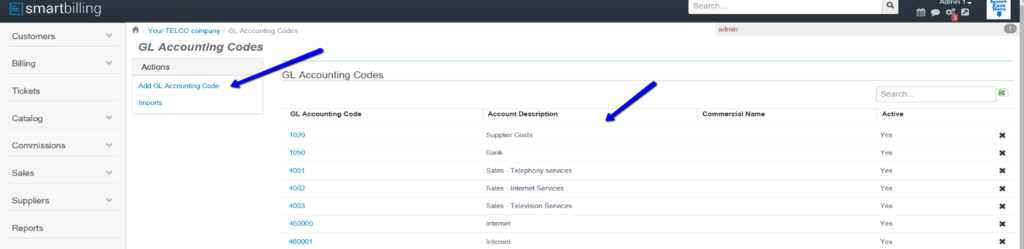Difference between revisions of "GL Accounting Codes"
From Smartbilling
(Created page with "<u>Home</u> <u>FAQ page</u> <u>SmartBilling 5.0</u>...") |
|||
| Line 11: | Line 11: | ||
[[File:Accounting_Code_v5.png|1024px]] | [[File:Accounting_Code_v5.png|1024px]] | ||
| + | <center><u>[[Configuration|Previous]]</u> | <u>[[Parameters|Next]]</u></center> | ||
| + | <br> | ||
| + | ---- | ||
<u>[[SmartBilling Documentation Home Page|Home]]</u> | <u>[[SmartBilling Documentation Home Page|Home]]</u> | ||
<u>[[SmartBilling FAQ page|FAQ page]]</u> | <u>[[SmartBilling FAQ page|FAQ page]]</u> | ||
<u>[[SmartBilling 5.0 pages|SmartBilling 5.0]]</u> | <u>[[SmartBilling 5.0 pages|SmartBilling 5.0]]</u> | ||
Latest revision as of 12:38, 18 July 2017
Home FAQ page SmartBilling 5.0
GL Accounting Codes
SmartBilling helps the operators to have the right accounting controls and you can decide to which cost or revenue center the designated item is assigned. When SmartBilling reports information to your back office system, it will be done properly and assigned to the right cost center.