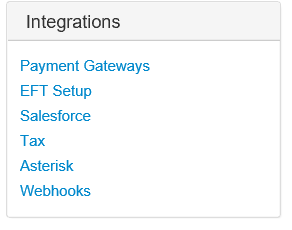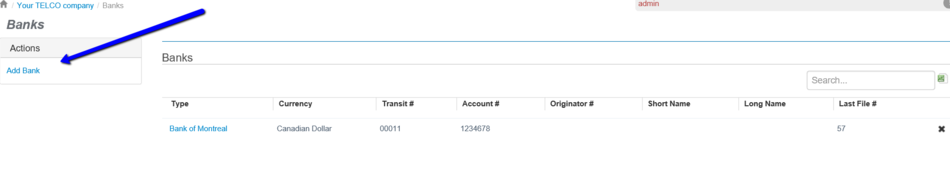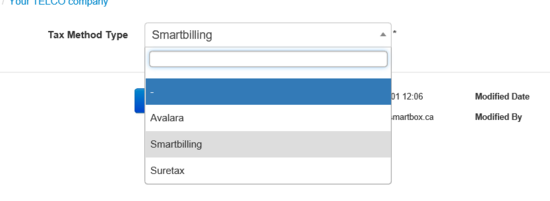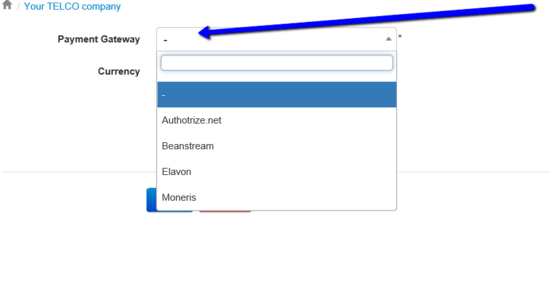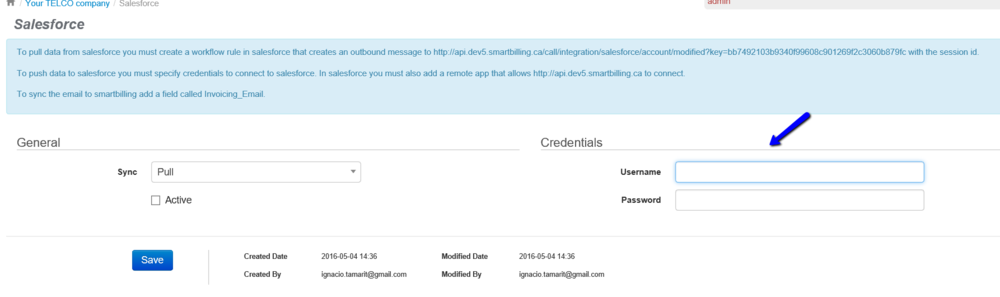Difference between revisions of "Integrations"
(Created page with "<u>Home</u> <u>FAQ page</u> <u>SmartBilling 5.0</u>...") |
|||
| Line 35: | Line 35: | ||
[[File:Salesforce_v5.png|1000px]] | [[File:Salesforce_v5.png|1000px]] | ||
| + | <center><u>[[Translations|Previous]]</u> | <u>[[Customized Modules|Next]]</u></center> | ||
| + | <br> | ||
| + | ---- | ||
<u>[[SmartBilling Documentation Home Page|Home]]</u> | <u>[[SmartBilling Documentation Home Page|Home]]</u> | ||
<u>[[SmartBilling FAQ page|FAQ page]]</u> | <u>[[SmartBilling FAQ page|FAQ page]]</u> | ||
<u>[[SmartBilling 5.0 pages|SmartBilling 5.0]]</u> | <u>[[SmartBilling 5.0 pages|SmartBilling 5.0]]</u> | ||
Latest revision as of 12:46, 18 July 2017
Home FAQ page SmartBilling 5.0
Integrations
SmartBilling is multifunctional because offers multiple services that are already integrated like Card Payments, Bank payments (EFT, AXCH or direct debit), as well as with other companies which referents in its segments such as Salesforce, Asterisk or Webhooks.
See an example of a bank in the system
See below another important feature in SmartBilling. Which is the technical integration of the system, with other key suppliers like Avalara, specialised in most updated tax information or others.
One of the most advance features of SmartBilling is its actual integration with a number of card payment gateways. This will allow you to add your retail merchant number and SmartBilling sends the payment out on your behalf and will record you with the information needed.
Already SmartBilling clients get the best of their current suppliers in a seamless integration like in the example below with Salesforce.