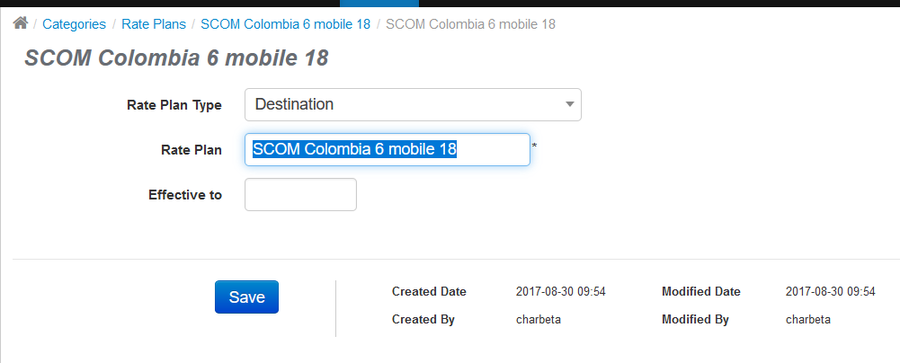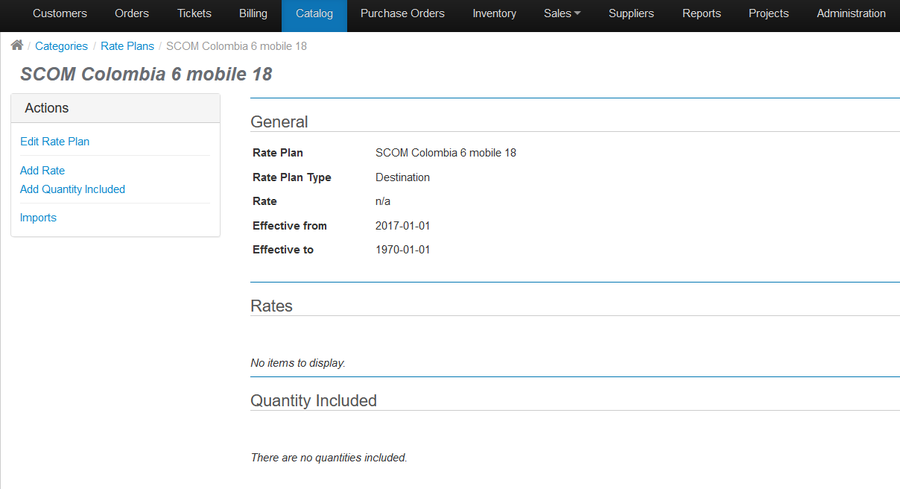Difference between revisions of "Catalog-Rate Plan"
From Smartbilling
(Created page with "<u>Home</u> <u>FAQ page</u> <u>SmartBilling 5.0</u>...") |
|||
| Line 22: | Line 22: | ||
| − | <center><u>[[ | + | <center><u>[[Services-Contract type|Previous]]</u> | <u>[[Catalog-Usage Rates|Next]]</u></center> |
<br> | <br> | ||
---- | ---- | ||
<br/> | <br/> | ||
Latest revision as of 13:11, 11 December 2020
Home FAQ page SmartBilling 5.0
Rates are Catalog Items pertaining to usage transaction billing. They define a set of rules for calculating the individual transaction prices. Rates can be set as a Flat Fee, a Per-quantity charge, or be calculated using a Rate Plan. Rates must be associated with a Service.
Procedure to follow when creating Rates:
- • On the 'Rates' page, click on the 'Add Rate' link.
- • There are currently only 2 types of Rate Plans type: ‘Destination’ and ‘Tier’.
- • Destination Rate Plans are used to look up the Destination (or Origin in the case of Inbound calls) location in order to find a rate specification.
- • Tiered Rate Plans are used to define tiers of usage, each with its own rate specification (i.e. first 10GB included, next 10GB @ $2.00/GB, next 40GB at $1.00/GB, etc.
In the 'Charge' Section of the Rate information page, enter a 'Name' for the Rate, select a Currency and a Tax Code that apply to the Rate, and finally, enter the 'G/L Accounting Code' with which to associate charges created using this Rate.