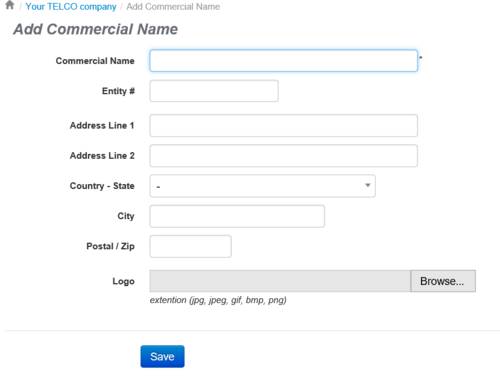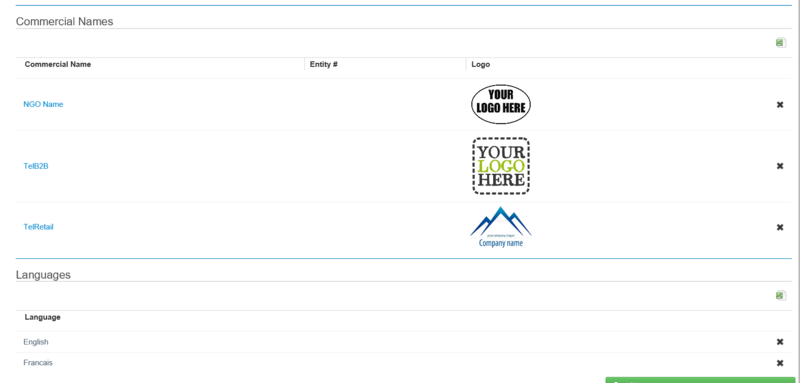Difference between revisions of "Commercial name & Language"
(Created page with "<u>Home</u> <u>FAQ page</u> <u>SmartBilling 5.0</u>...") |
|||
| Line 16: | Line 16: | ||
[[File:Edit_Language_v5.png|800px]] | [[File:Edit_Language_v5.png|800px]] | ||
| − | + | ||
| + | <center><u>[[Edit Company|Previous]]</u> | <u>[[Configuration|Next]]</u></center> | ||
| + | <br> | ||
| + | ---- | ||
<u>[[SmartBilling Documentation Home Page|Home]]</u> | <u>[[SmartBilling Documentation Home Page|Home]]</u> | ||
<u>[[SmartBilling FAQ page|FAQ page]]</u> | <u>[[SmartBilling FAQ page|FAQ page]]</u> | ||
<u>[[SmartBilling 5.0 pages|SmartBilling 5.0]]</u> | <u>[[SmartBilling 5.0 pages|SmartBilling 5.0]]</u> | ||
Latest revision as of 12:37, 18 July 2017
Home FAQ page SmartBilling 5.0
Commercial name & Language
This system allows the user to create commercials names and languages. The languages need to be co-ordinated with SmartBilling team as it requires some hardcoding activities in the back of the system. This process is self explanatory:
The result obtained is shown at the company dashboard information. In the example below, we have created a company with 3 commercial names and brands in 2 languages: English and French. The system architecture is prepared to be multilingual and allows you interact in any language (provided you load the translations of the information you want to show in the invoice). In case the platform to show in a different language to English or French, a Change Request will need to be submitted to Smartbilling for evaluation.