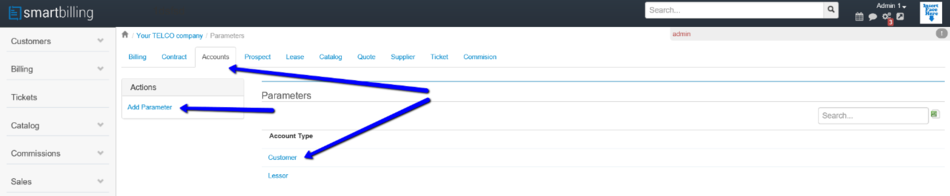Difference between revisions of "Account Parameters"
From Smartbilling
(Created page with "<u>Home</u> <u>FAQ page</u> <u>SmartBilling 5.0</u>...") |
|||
| Line 11: | Line 11: | ||
[[File:Accounts_v5.png|950px]] | [[File:Accounts_v5.png|950px]] | ||
| + | |||
| + | <center><u>[[''Contract''|Previous]]</u> | <u>[[''Catalog''|Next]]</u></center> | ||
| + | <br> | ||
| + | ---- | ||
| + | |||
<u>[[SmartBilling Documentation Home Page|Home]]</u> | <u>[[SmartBilling Documentation Home Page|Home]]</u> | ||
<u>[[SmartBilling FAQ page|FAQ page]]</u> | <u>[[SmartBilling FAQ page|FAQ page]]</u> | ||
<u>[[SmartBilling 5.0 pages|SmartBilling 5.0]]</u> | <u>[[SmartBilling 5.0 pages|SmartBilling 5.0]]</u> | ||
Revision as of 12:43, 18 July 2017
Home FAQ page SmartBilling 5.0
Accounts
How many types of customer accounts do you have or want to manage? SmartBilling allows you to be simple or complex. You decide how you want the system to work better for you. In the example below, we have created Customers in general and Lessors. You can create as many account types as your business needs.