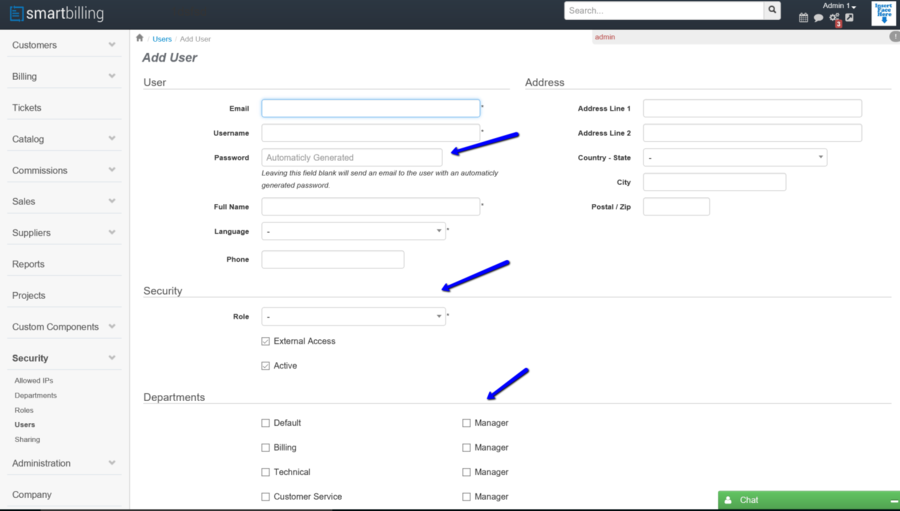Users
From Smartbilling
Home FAQ page SmartBilling 5.0
Users
After the creation of roles, the users can be added. It is at this level where the connexion of all security aspects is done and configured.
The system will generate a password automatically and that will be send by email to the user. The user will have the opportunity the first time that access the system to change the password to a secure password (containing a minimum number of letters, number and symbols) so that the user is protected going forward.
SmartBilling allows users to access from outside the network environment or not, and it has the option to block the user or make it inactive in one click in case of termination. You can see it below: