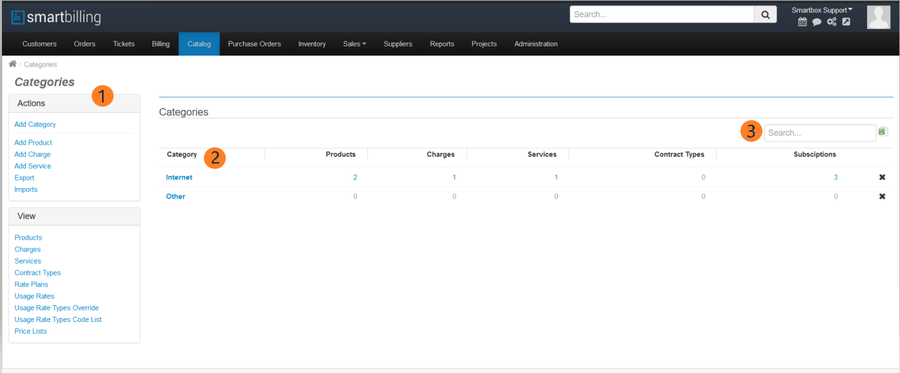Category-Add Category
From Smartbilling
Revision as of 12:23, 11 December 2020 by Sai (Talk | contribs) (Created page with "<u>Home</u> <u>FAQ page</u> <u>SmartBilling 5.0</u>...")
Home FAQ page SmartBilling 5.0
Procedure to follow when creating Categories:
- • On the Actions group box, Click on Add Category link
- • Enter the Category Name
- • Optionally, select values for
- • Position (a means to order Categories on the Invoice template)
- • Parent Category Name from the drop-down list.
- • Billing Translations (one field will appear for each supported language)