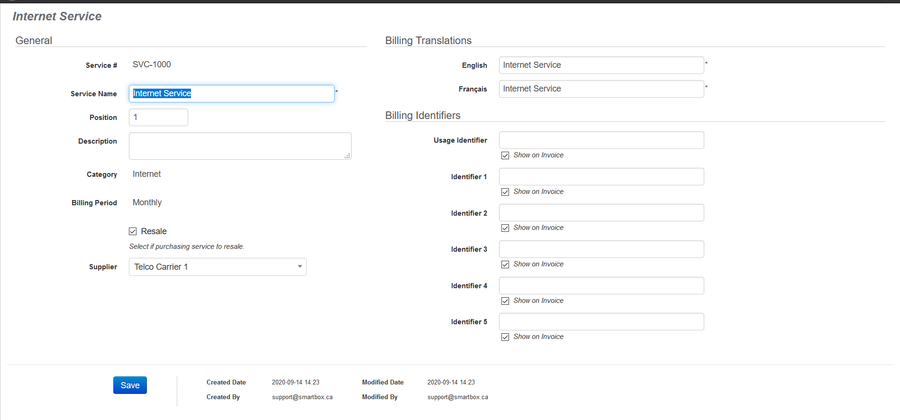Category-Add Service
Home FAQ page SmartBilling 5.0
Services are Catalog Groupings of Items offered for sale. Services are usually intangible (e.g. telephone service). Services are not usually recorded in an availability inventory, and cannot be inventoried as 'in-stock' within SmartBilling. Services are used to group Products, Charges, and Rates into a single offering, for example, a recurring subscription fee grouped with a provisioning charge and an installation fee. They can optionally be associated with Rates, in order to invoice usage associated with the Service. Note that this is the only method permitted for invoicing usage charges. Services can be combined together with other Services, Products and/or Charges inside Offers
Procedure to follow when creating Services:
- • On the Actions group box, click on the 'Add Service' link.
- • Fill out the General information section
- • Populate the Service Name & Description fields
- • Populate the Usage field to associate this service with a Usage Type
- • Select a Category, if required.
- • Select a Billing Period (e.g. Annually, Monthly, Weekly, etc.), if applicable
- • If this service is purchased from a supplier and resold, check off the 'Resale' box and enter a 'Supplier'.
- • Fill out the 'Billing Translations' & 'Billing Identifiers' sections.
- • Click the [Save] button
Once you have created a new Service, you may associate various mandatory and/or optional Products and Charges to the service as you deem appropriate, by clicking on the 'Add Product' and 'Add Charge' links.