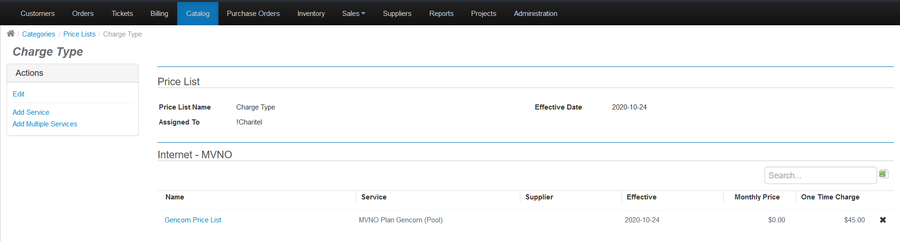Catalog-Price Lists
Home FAQ page SmartBilling 5.0
Price Lists are like ‘editions’ of the Catalog.
If the Catalog defines ‘what’ can be sold, the Price Lists define who (e.g. Agents, Resellers, etc.) can sell the products and services in the Catalog to what customer types (e.g. Commercial, Educational, Residential, Senior, etc.) in what combinations (bundles), during which time periods (e.g. holidays, promotional periods, etc.), and at what prices. In short, Price Lists define groups (packages, bundles, etc.) of Services, Products and/or Charges that can be sold at defined prices and during a set validity period.
It is possible to define different types of price list, including any of the following examples
- • a retail price list,
- • a commercial price list,
- • an educational price list,
- • a wholesale price list,
- • a holiday-special price list,
- • a 1-year-term price list, a 2-year-term price list, etc.
all with different pricing and/or product groupings for the same Services/Products/Charges.
When a subscription is created directly (manually, by imports or via the API), the system uses default prices and costs from the Catalog. When a Quote is created, sent to a prospect or customer, and accepted, SmartBilling converts it to an Order. Orders are then provisioned so that they become Subscriptions. This sales process starts by selecting items from a Price List, which will override the prices and costs from the Catalog objects.