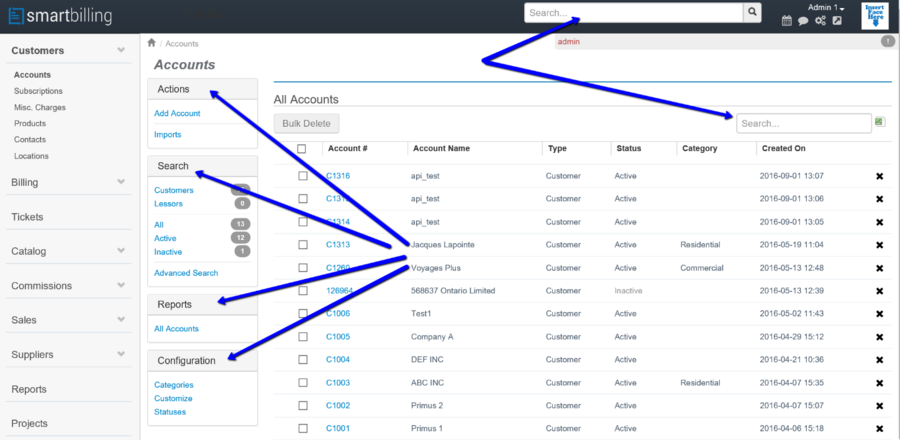Difference between revisions of "Accounts"
From Smartbilling
(→Accounts) |
|||
| Line 12: | Line 12: | ||
Let´s look at the most important functionalities starting with the Customer Configuration: | Let´s look at the most important functionalities starting with the Customer Configuration: | ||
| − | + | <center><u>[[Customers|Previous]]</u> | <u>[[Change Password|Next]]</u></center> | |
| + | <br> | ||
| + | ---- | ||
<u>[[SmartBilling Documentation Home Page|Home]]</u> | <u>[[SmartBilling Documentation Home Page|Home]]</u> | ||
<u>[[SmartBilling FAQ page|FAQ page]]</u> | <u>[[SmartBilling FAQ page|FAQ page]]</u> | ||
<u>[[SmartBilling 5.0 pages|SmartBilling 5.0]]</u> | <u>[[SmartBilling 5.0 pages|SmartBilling 5.0]]</u> | ||
Revision as of 10:49, 18 July 2017
Home FAQ page SmartBilling 5.0
Accounts
You can configure the account information as it exists in your own business. SmartBilling adapts to you. The navigation at Account level is rich. You can configure the fields that are important for your business accounts, add or import them, and work with them. The engine has 2 search boxes related to general search in the compete system above, or related search in the account field in this case in the search lower box. Of course you can delete, copy or modify the account in an easy navigation.
Let´s look at the most important functionalities starting with the Customer Configuration: