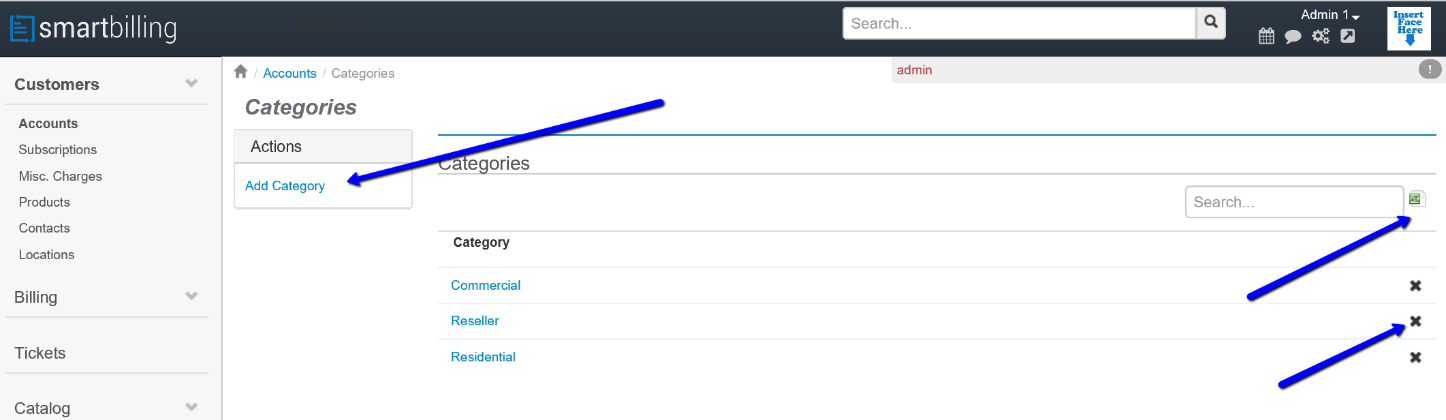Difference between revisions of "Accounts → Configuration → Categories"
From Smartbilling
(→Accounts → Configuration → Categories) |
|||
| Line 11: | Line 11: | ||
| − | + | <center><u>[[Accounts|Previous]]</u> | <u>[[Accounts → Configuration → Customize|Next]]</u></center> | |
| + | <br> | ||
| + | ---- | ||
<u>[[SmartBilling Documentation Home Page|Home]]</u> | <u>[[SmartBilling Documentation Home Page|Home]]</u> | ||
<u>[[SmartBilling FAQ page|FAQ page]]</u> | <u>[[SmartBilling FAQ page|FAQ page]]</u> | ||
<u>[[SmartBilling 5.0 pages|SmartBilling 5.0]]</u> | <u>[[SmartBilling 5.0 pages|SmartBilling 5.0]]</u> | ||
Latest revision as of 10:53, 18 July 2017
Home FAQ page SmartBilling 5.0
Accounts → Configuration → Categories
This functionality allows you to create as many customer categories as you wish. Once you create them you can configure the fields that could be relevant to each of them. You can delete or create new categories, and I most of the system you can export the data to excel.