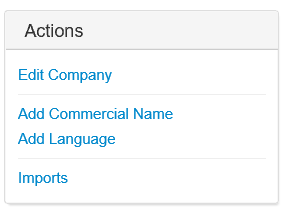Difference between revisions of "Actions"
From Smartbilling
(Created page with "<u>Home</u> <u>FAQ page</u> <u>SmartBilling 5.0</u>...") |
|||
| Line 13: | Line 13: | ||
In this functionality you can Edit the Company information, Add a Commercial name, Add a Language and Manage Imports | In this functionality you can Edit the Company information, Add a Commercial name, Add a Language and Manage Imports | ||
| + | |||
| + | <center><u>[[Company|Previous]]</u> | <u>[[Edit Company|Next]]</u></center> | ||
| + | <br> | ||
| + | ---- | ||
<u>[[SmartBilling Documentation Home Page|Home]]</u> | <u>[[SmartBilling Documentation Home Page|Home]]</u> | ||
<u>[[SmartBilling FAQ page|FAQ page]]</u> | <u>[[SmartBilling FAQ page|FAQ page]]</u> | ||
<u>[[SmartBilling 5.0 pages|SmartBilling 5.0]]</u> | <u>[[SmartBilling 5.0 pages|SmartBilling 5.0]]</u> | ||
Latest revision as of 13:34, 18 July 2017
Home FAQ page SmartBilling 5.0
Actions
This section helps setting up the configuration of the company data in the system. This key information will be used to be part of the invoicing information.
In this functionality you can Edit the Company information, Add a Commercial name, Add a Language and Manage Imports