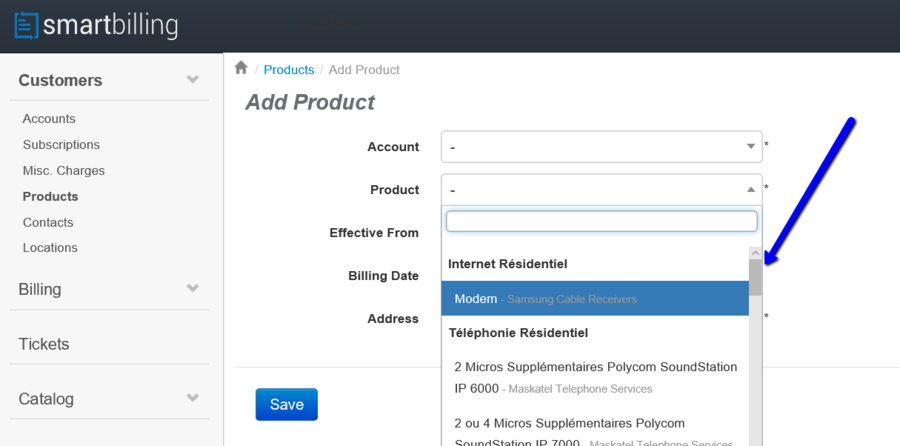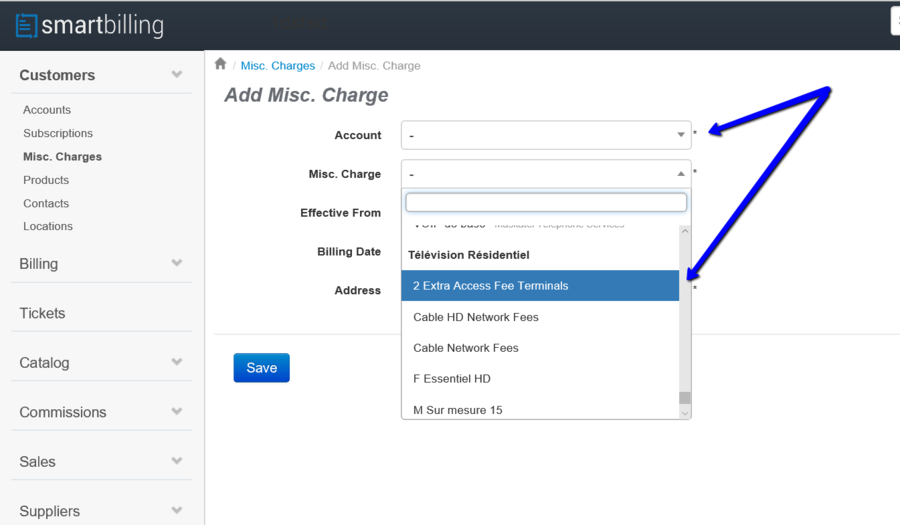Difference between revisions of "Adding Products & Charges"
From Smartbilling
m (Renamed "Misc. Charge" to "Charge") |
m (Renamed "Misc. Charge" to "Charge") |
||
| Line 6: | Line 6: | ||
== Adding Products & Charges == | == Adding Products & Charges == | ||
| − | Companies sell products or services to customers. | + | Companies sell products or services to customers. In the subscription economy, services are attached to subscriptions, while products are usually one off services that are charged as a one off cost to the customer. See the example below. |
| − | + | ||
| − | In the subscription economy, services are attached to subscriptions, while products are usually | + | |
| Line 14: | Line 12: | ||
| − | In order to add a product to a customer, the product needs to be created in the '''Catalog''' previously. | + | In order to add a product to a customer, the product needs to be created in the '''Catalog''' previously. Same happens for Adding Charges. Those need to be created as part of the Catalog, and then added at '''Customer > Charge''' level. See below for illustration purposes. |
| − | [[File: | + | [[File:Edit Adding a direct Charge to a Customer v5.png|900px]] |
Revision as of 14:39, 29 November 2016
Home FAQ page SmartBilling 5.0
Adding Products & Charges
Companies sell products or services to customers. In the subscription economy, services are attached to subscriptions, while products are usually one off services that are charged as a one off cost to the customer. See the example below.
In order to add a product to a customer, the product needs to be created in the Catalog previously. Same happens for Adding Charges. Those need to be created as part of the Catalog, and then added at Customer > Charge level. See below for illustration purposes.