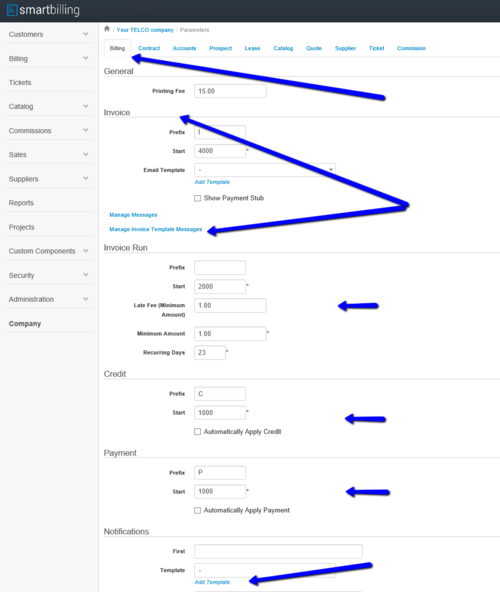Difference between revisions of "Billing Parameters"
From Smartbilling
(Created page with "<u>Home</u> <u>FAQ page</u> <u>SmartBilling 5.0</u>...") |
|||
| Line 12: | Line 12: | ||
| − | This part also sets up the invoice run main configuration like minimum amount and recurent fees, as well as the system unique numbering in credit or payments. | + | This part also sets up the invoice run main configuration like minimum amount and recurent fees, as well as the system unique numbering in credit or payments.` |
| + | |||
| + | <center><u>[[Parameters|Previous]]</u> | <u>[[''Contract''|Next]]</u></center> | ||
| + | <br> | ||
| + | ---- | ||
<u>[[SmartBilling Documentation Home Page|Home]]</u> | <u>[[SmartBilling Documentation Home Page|Home]]</u> | ||
<u>[[SmartBilling FAQ page|FAQ page]]</u> | <u>[[SmartBilling FAQ page|FAQ page]]</u> | ||
<u>[[SmartBilling 5.0 pages|SmartBilling 5.0]]</u> | <u>[[SmartBilling 5.0 pages|SmartBilling 5.0]]</u> | ||
Revision as of 13:41, 18 July 2017
Home FAQ page SmartBilling 5.0
Billing
The Billing parameters set up the configuration page that allow to define invoice numbering and email templates attached to it. Also it allows you to create marketing or important messages to be included in the invoice, like major information to customers, or selected marketing information at invoice level.
This part also sets up the invoice run main configuration like minimum amount and recurent fees, as well as the system unique numbering in credit or payments.`