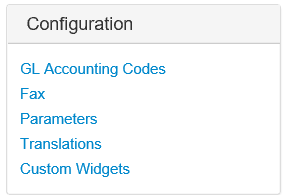Difference between revisions of "Configuration"
From Smartbilling
(Created page with "<u>Home</u> <u>FAQ page</u> <u>SmartBilling 5.0</u>...") |
|||
| Line 11: | Line 11: | ||
[[File:Configuration_v5.png|300px]] | [[File:Configuration_v5.png|300px]] | ||
| + | <center><u>[[Commercial name & Language|Previous]]</u> | <u>[[GL Accounting Codes|Next]]</u></center> | ||
| + | <br> | ||
| + | ---- | ||
<u>[[SmartBilling Documentation Home Page|Home]]</u> | <u>[[SmartBilling Documentation Home Page|Home]]</u> | ||
<u>[[SmartBilling FAQ page|FAQ page]]</u> | <u>[[SmartBilling FAQ page|FAQ page]]</u> | ||
<u>[[SmartBilling 5.0 pages|SmartBilling 5.0]]</u> | <u>[[SmartBilling 5.0 pages|SmartBilling 5.0]]</u> | ||
Latest revision as of 13:38, 18 July 2017
Home FAQ page SmartBilling 5.0
Configuration
In this section, the user can Manage G/L Account Codes, FAX Configuration, (system) Parameters, Translations and Custom Widgets