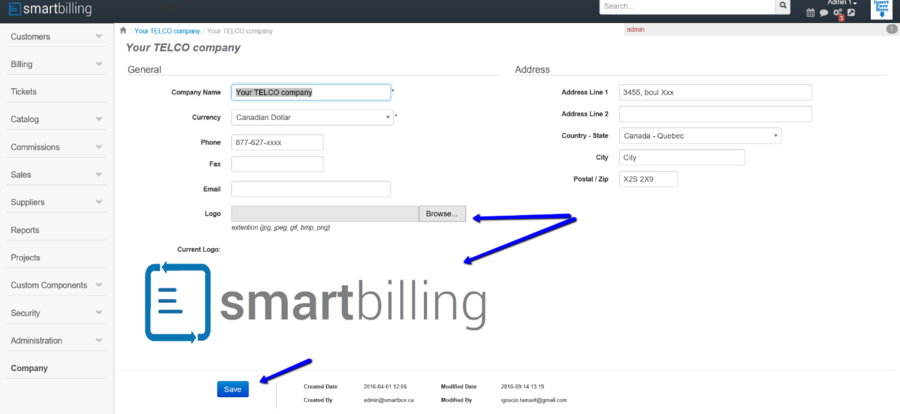Edit Company
From Smartbilling
Revision as of 14:55, 28 October 2016 by Tsveti (Talk | contribs) (Created page with "<u>Home</u> <u>FAQ page</u> <u>SmartBilling 5.0</u>...")
Home FAQ page SmartBilling 5.0
Edit Company
You can type the information that needs to be changed and save it in the self-explanatory page and click save. The company information and logo shown here will be the information and logo that will be displayed in the customer´s invoice: