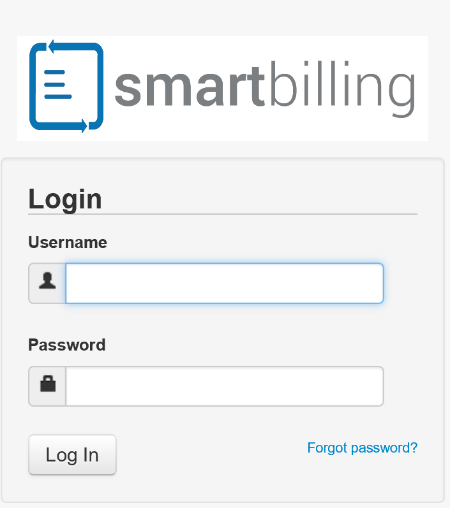Difference between revisions of "Login to the User Interface"
From Smartbilling
(Created page with "<u>Home</u> <u>FAQ page</u> == Login to the User Interface == On the snapshot below is shown...") |
|||
| Line 1: | Line 1: | ||
| − | <u>[[SmartBilling Documentation Home Page|Home]]</u> <u>[[SmartBilling FAQ page|FAQ page]]</u> | + | <u>[[SmartBilling Documentation Home Page|Home]]</u> |
| + | <u>[[SmartBilling FAQ page|FAQ page]]</u> | ||
| + | <u>[[SmartBilling 5.0 pages|SmartBilling 5.0]]</u> | ||
| + | |||
| Line 12: | Line 15: | ||
| − | <u>[[SmartBilling Documentation Home Page|Home]]</u> <u>[[SmartBilling FAQ page|FAQ page]]</u> | + | <u>[[SmartBilling Documentation Home Page|Home]]</u> |
| + | <u>[[SmartBilling FAQ page|FAQ page]]</u> | ||
| + | <u>[[SmartBilling 5.0 pages|SmartBilling 5.0]]</u> | ||
Revision as of 14:10, 21 October 2016
Home FAQ page SmartBilling 5.0
Login to the User Interface
On the snapshot below is shown the typical login screen of the system. In this case we are showing the entry page with our logo for illustration purposes of this user manual. You have to enter your Username (the email address assigned to your account) and the password. Your account (user & temporary password) will be created by the administrator of your system.
In case you don’t remember your password, please click on the “Forgot password?” link just below the password field. You will be prompted to enter your username. Enter it and then press “Submit”. The new password will be sent to you by email.