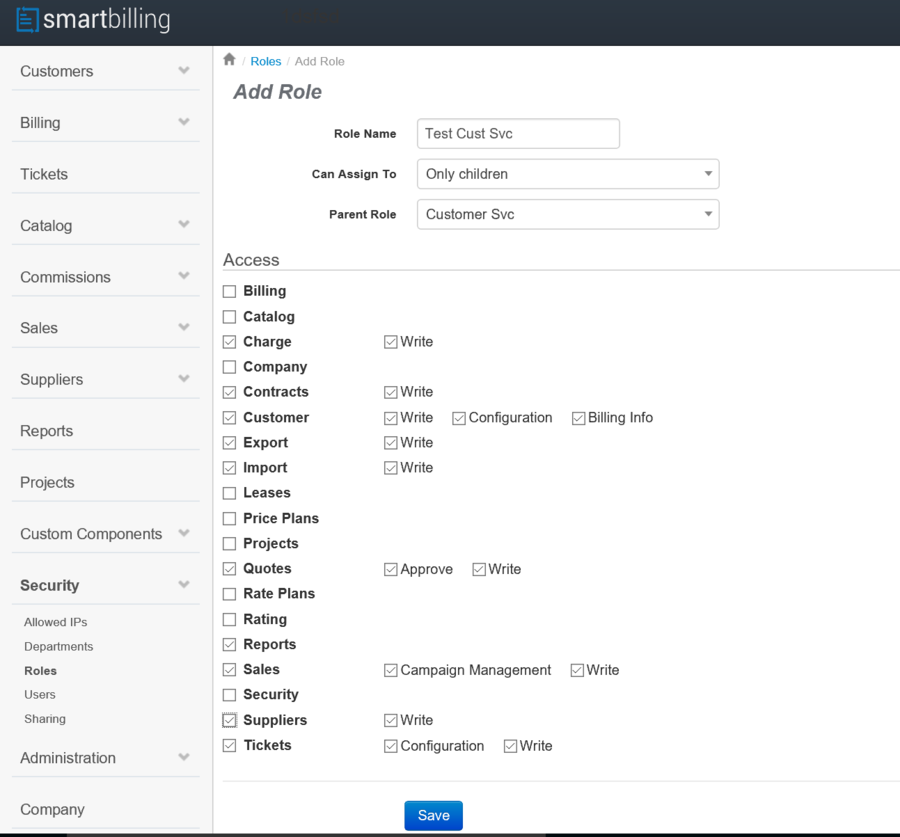Difference between revisions of "Roles"
From Smartbilling
(Created page with "<u>Home</u> <u>FAQ page</u> <u>SmartBilling 5.0</u>...") |
|||
| Line 11: | Line 11: | ||
[[File:Create_the_Roles_v5.png|900px]] | [[File:Create_the_Roles_v5.png|900px]] | ||
| + | <center><u>[[Separation of Duties|Previous]]</u> | <u>[[Users|Next]]</u></center> | ||
| + | <br> | ||
| + | ---- | ||
<u>[[SmartBilling Documentation Home Page|Home]]</u> | <u>[[SmartBilling Documentation Home Page|Home]]</u> | ||
<u>[[SmartBilling FAQ page|FAQ page]]</u> | <u>[[SmartBilling FAQ page|FAQ page]]</u> | ||
<u>[[SmartBilling 5.0 pages|SmartBilling 5.0]]</u> | <u>[[SmartBilling 5.0 pages|SmartBilling 5.0]]</u> | ||
Latest revision as of 13:27, 18 July 2017
Home FAQ page SmartBilling 5.0
Roles
The next step shall be to create the roles. See the creation example below while a new role called “Test Cust.Svc.” is created. The security representative can assign any category of access and the level of responsibility or access that a user of the system will give. This allows complete separation of duties and compliance.