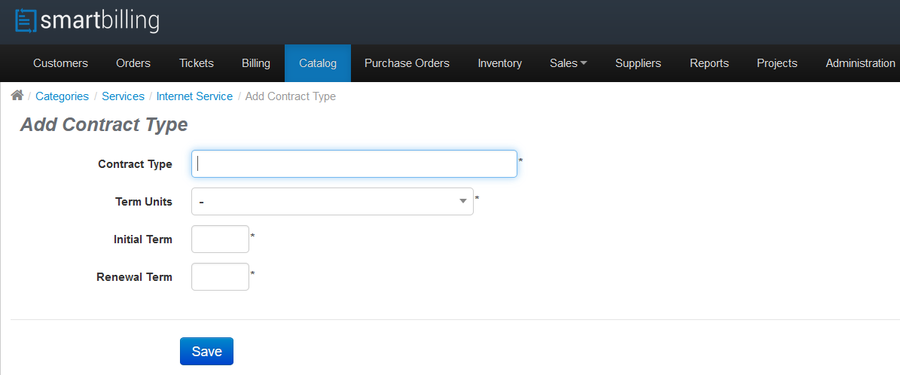Services-Contract type
From Smartbilling
Revision as of 14:06, 11 December 2020 by Sai (Talk | contribs) (Created page with "<u>Home</u> <u>FAQ page</u> <u>SmartBilling 5.0</u>...")
Home FAQ page SmartBilling 5.0
Contract Types define the 'Interval', the 'Initial Term' and the 'Renewal Term' associated with a Contract. Contract Types can currently only be associated with Services and therefore can only apply to Subscriptions.
Procedure to follow when creating Contract Types:
- • On the 'Contract Types' page, click on the 'Add Contract Type' link.
- • Fill out the 'Interval' period (days/months/years, etc.), and the 'Initial' & 'Renewal' Terms (number of Interval periods)
- • Click the [Save] button
Once created, a Contract Type can be associated with various Offers, Services, Products and Charges as appropriate.