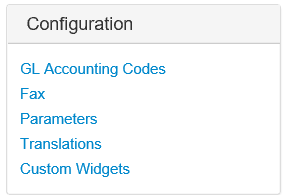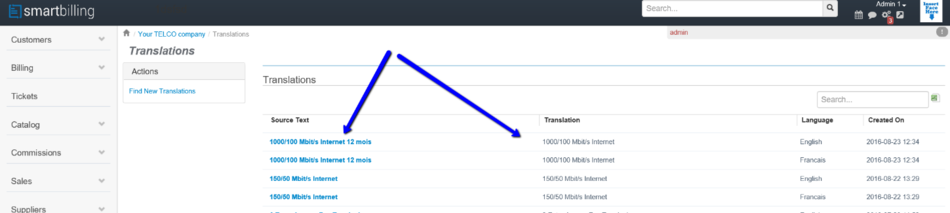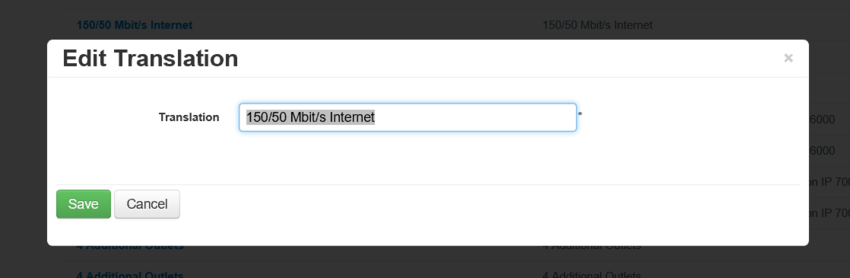Difference between revisions of "Translations"
From Smartbilling
(Created page with "<u>Home</u> <u>FAQ page</u> <u>SmartBilling 5.0</u>...") |
|||
| Line 23: | Line 23: | ||
[[File:Edit_or_do_the_translation_v5.png|850px]] | [[File:Edit_or_do_the_translation_v5.png|850px]] | ||
| − | + | ||
| + | <center><u>[[''Ticket''|Previous]]</u> | <u>[[Integrations|Next]]</u></center> | ||
| + | <br> | ||
| + | ---- | ||
| + | |||
<u>[[SmartBilling Documentation Home Page|Home]]</u> | <u>[[SmartBilling Documentation Home Page|Home]]</u> | ||
<u>[[SmartBilling FAQ page|FAQ page]]</u> | <u>[[SmartBilling FAQ page|FAQ page]]</u> | ||
<u>[[SmartBilling 5.0 pages|SmartBilling 5.0]]</u> | <u>[[SmartBilling 5.0 pages|SmartBilling 5.0]]</u> | ||
Latest revision as of 13:45, 18 July 2017
Home FAQ page SmartBilling 5.0
Translations
SmartBilling has built a content management system at configuration level so that in an easy interphase, the user can add the translations of the content input in the platform, so that the generation of the invoice or communications of the platform happen 100% in the desired final language.
See how easy is to translate in SmartBilling. Step1, click in the text you want to translate
Step2, edit or do the translation, ad then save