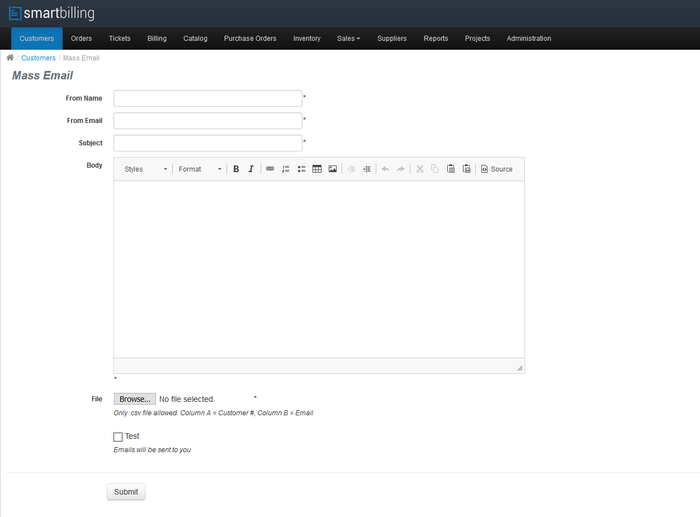Accounts - Mass Email
Home FAQ page SmartBilling 5.0
Accounts->Mass Email
This feature allows users to create a mass email to send to concerned parties for announcements and other notifications. The e mail will be sent to each address in the supplied file. Note that if you specify multiple addresses on the same row (text field contains multiple addresses separated by semicolons ‘;’), the system will send a single e-mail with all of the addresses in the ‘To:’ box. If you prefer to avoid this behavior and send separate e-mails to each addressee, create one row per e-mail address and repeat the same Customer Number.
It is very easy to build this file from a report. Simply create a report including the Customer Number and the E-mail address field, export it as a .csv file and edit it if you need to change it (for example to split multiple e-mail addresses, to add extra e-mail addresses, or to delete rows for customers that don’t need to receive the e-mail). Take note that Excel may alter the file format, depending upon your Regional settings. For example, one common problem is that Excel with French regional settings saves the file with the column values separated by semi-colons instead of commas, and this must be corrected before importing the file.