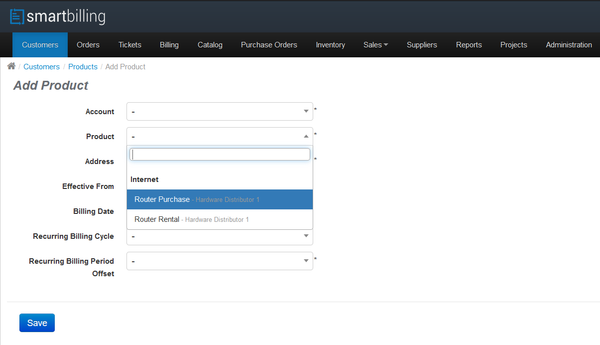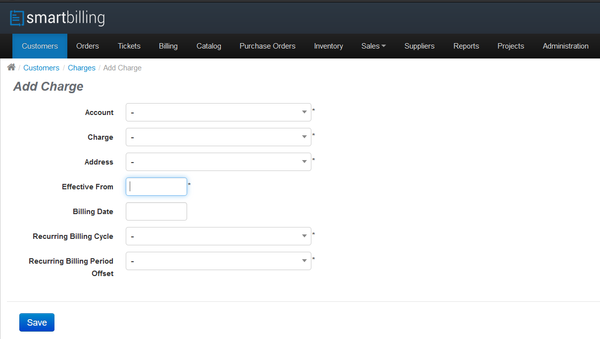Adding Non-subscription Products & Charges
From Smartbilling
Home FAQ page SmartBilling 5.0
Adding Non-subscription Products & Charges
Companies sell products or services to customers. In the subscription economy, services are attached to subscriptions, but products and charges can also be invoiced to the customer without being a part of a subscription. See the example below.
In order to add a product to a customer, the product needs to be created in the Catalog previously. Same happens for adding Charges. Those need to be created as part of the Catalog, and then added at Customer>Add Charge level. See below for illustration purposes.