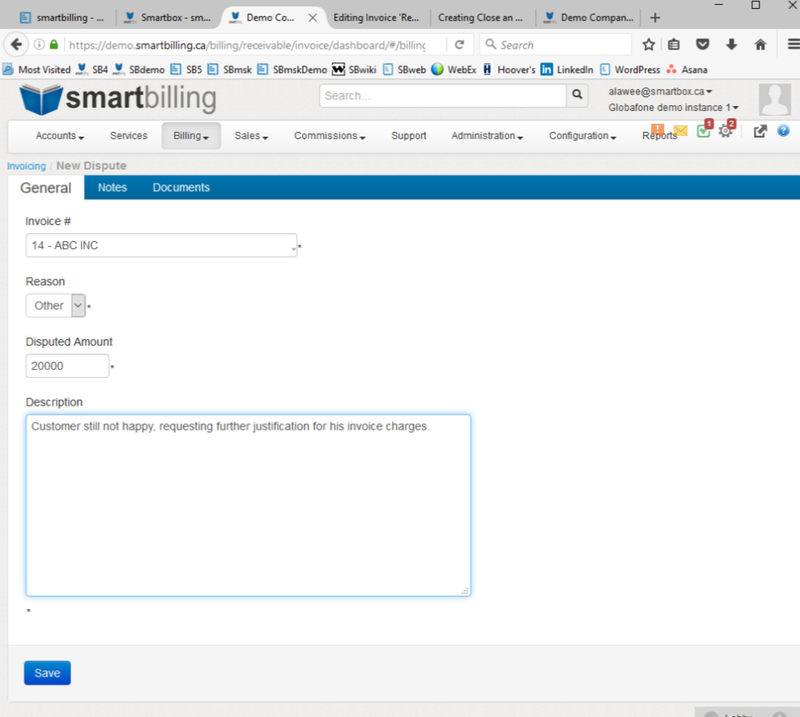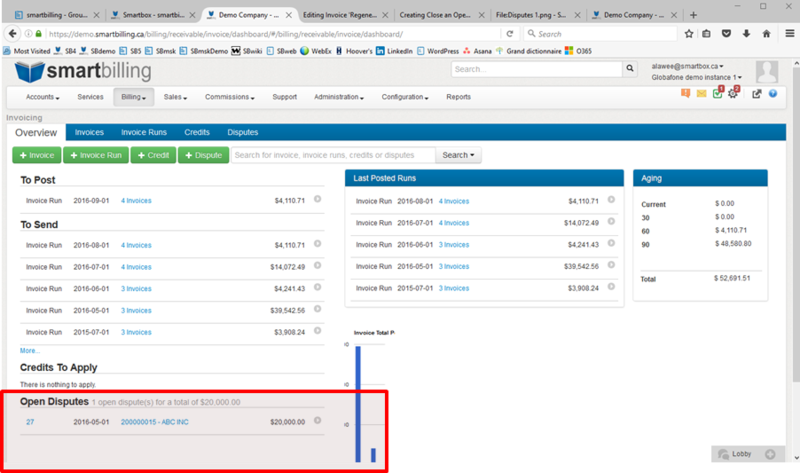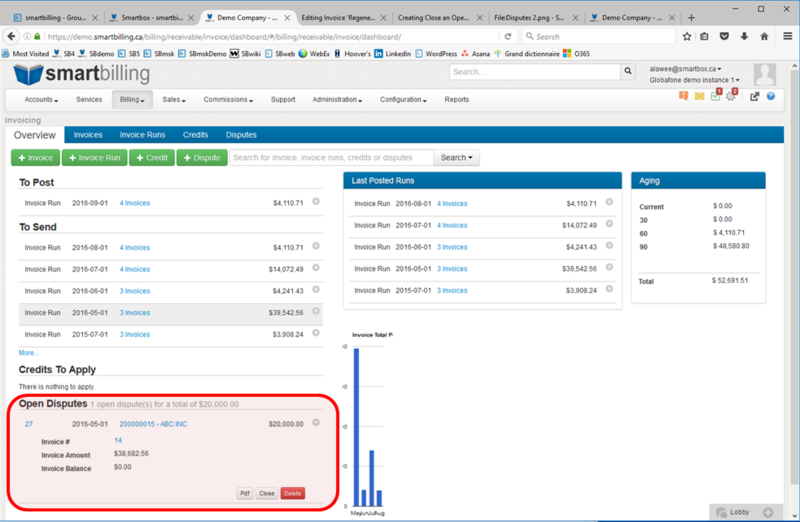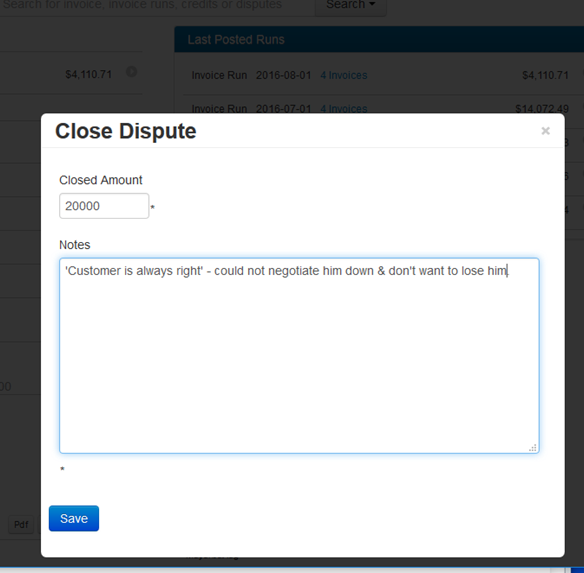Close an Open Dispute
Close an Open Dispute
Once a dispute has been created using the [+Dispute] button on the <Billing - Invoices> dashboard page, it will be listed on the dashboard page in the section entitled 'Open Disputes'.
An open dispute affects only the calculation of the amount of any pre-authorized payment that is to be withdrawn, and the amount of the dispute will be deducted from the outstanding balance in order to calculate the amount to withdraw from the customer's bank account or credit card. It does not otherwise affect any accounting values in SmartBilling (Customer Balance, G/L accounts, etc.)
To close the disputes, simply expand the entry by clicking on the arrow at the right of the dispute entry and click on the [Close] button.
A new window will open giving you a chance to enter an amount (for which the dispute was resolved) and a description. Clicking on the [Save] button will close the dispute.
Note that resolving a dispute does not automatically create a corresponding credit – you still need to make manual entries to post as a result of the dispute.