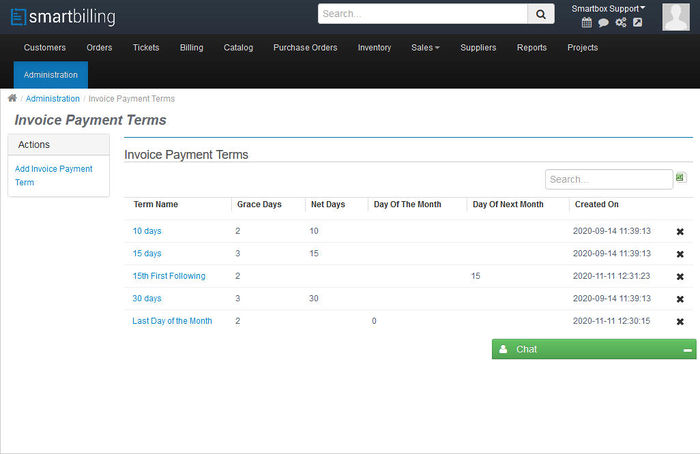Payment Terms
From Smartbilling
Home FAQ page SmartBilling 5.0
One of the first things you must do when preparing to invoice, is to set up the Payment Terms. SmartBilling permits users to add payment terms to suit their individual needs.
The screen shot below displays a series of sample payment terms created to illustrate the various possibilities that can be created:
The parameters available to configure an individual payment term specification include the following:
- Term Name
- The name you want to call the payment term specification.
- Net Days
- The number of days following the invoice creation date (sent date) allowed for the customer to pay the invoice. If the invoice is back-dated or dated ahead, the Net Days are still calculated according to the date created/sent
- net days = 0 means that payment is due on the same day that the invoice is issued.
- net days = 10 means that payment is due by (on or before) the 10th day after the invoice is issued; if the invoice is issued on the 1st of the month, it is due by (on or before) the 11th of the month
- net days = 0 means that payment is due on the same day that the invoice is issued.
- Day-of-the-month
- The day of the month, following the invoice date, when the invoice is due.
- Day-of-the-month = 0 means that payment is due by (on or before) the last day of the month in which the invoice is issued
- Day-of-the-month = 10 means that payment is due by (on or before) the 10th day of the month in which the invoice is issued, if it was issued on or before the 10th of the month; otherwise payment is due by (on or before) the 10th of the following month
- Day-of-the-month = 0 means that payment is due by (on or before) the last day of the month in which the invoice is issued
- First Following
- The day of the month, following the invoice date, when the invoice is due.
- First Following = 0 means that payment is due by (on or before) the last day of the month following the one in which the invoice is issued
- Day-of-the-month = 10 means that payment is due by (on or before) the 10th day of the month following the one in which the invoice is issued
- First Following = 0 means that payment is due by (on or before) the last day of the month following the one in which the invoice is issued
- Grace Days
- The number of days (grace period) following the due date of the invoice to wait before charging late fees. If the invoice is paid during the grace period, no late fees should be calculated; otherwise, late fees are calculated as of the date following the original due date of the invoice.
- Due Date
- The last date on which the invoice can be paid without incurring late fees (except if the invoice is paid within the grace period). Late fees are calculated as of the date following the due date of the invoice.
- Late Payment Calculation
- Late Payment Fees are calculated at the moment that Invoice Runs are generated. They are based on the total outstanding amounts (after payment applications) of all invoices that were not paid by the end of their grace period, less the total amount of unapplied credits and payments.