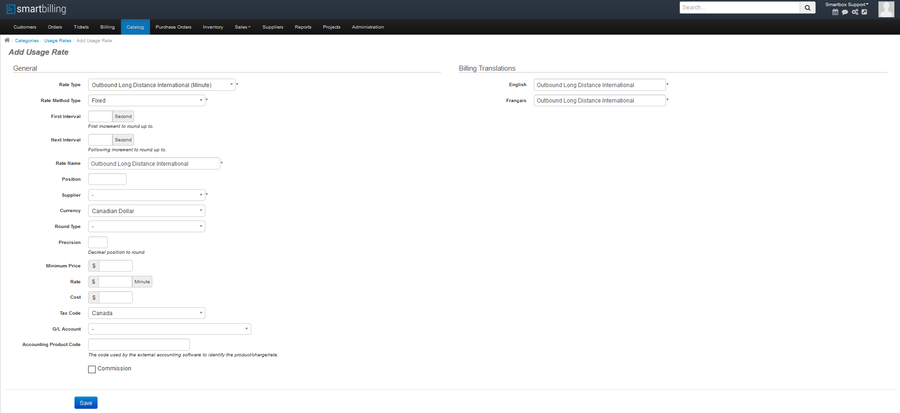Usage Rates-Select a Rate Type
Home FAQ page SmartBilling 5.0
In the 'General' Section of the Rate information page, first select an appropriate Rate Type from the drop-down menu.
Rate Types are determined by how the Usage Import template classifies the different usage transactions. Usage Import templates can be created for different Usage sources according to the user’s specifications, and a customization charge will usually apply.
Rate Types connect the Usage Import template to the Usage Rates used to invoice the usage belonging to a Subscription.
The same Rate Type can apply to more than one source of usage data, and thus be generated by more than one Usage Import template.
Depending upon the Rate Type selected, other fields may appear in the 'General' Section. Fill them in as appropriate. Fields that have an asterisk (*) next to their value box are mandatory, and as a rule, it is good practice to fill in all values, whether or not they are mandatory, and even if the field value is Zero.
Enter 'Name' for the Rate, select a Currency and a Tax Code that apply to the Rate, and finally, enter the 'G/L Accounting Code' with which to associate charges created using this Rate.