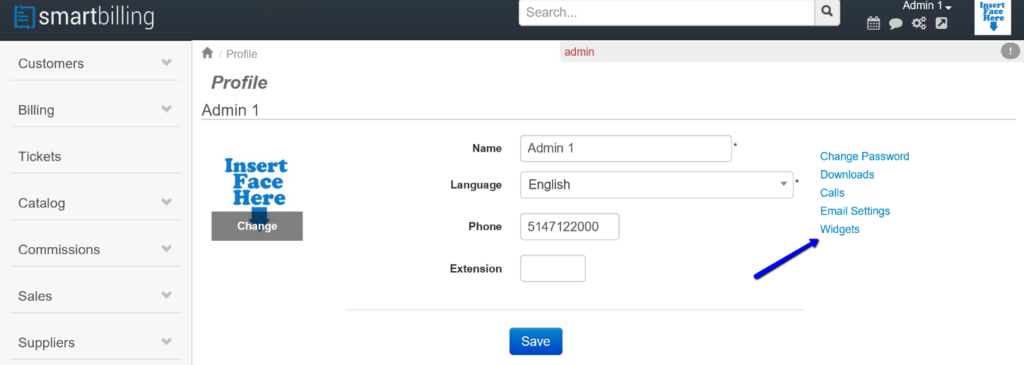User profile support
From Smartbilling
Home FAQ page SmartBilling 5.0
User profile support
If you press on the “Profile” button, you will be able to edit your profile.
You can change your name, language preferences, phone number or your avatar picture from the main window. Once you finish with the editing, press “Save” to preserve the changes.
In addition, the links on the right (see arrow) allow you to manage the following functionalities:
- Change your password
- Download management (An area where you can specify frequent download links for quick reference)
- Call Management (A screen that lets you see your call history and manage your call settings)
- Manage Email settings (A screen that lets you manage your e-mail signature & settings)
- Report Scheduling and Management (Future functionality)
- Dashboard and Widget configuration