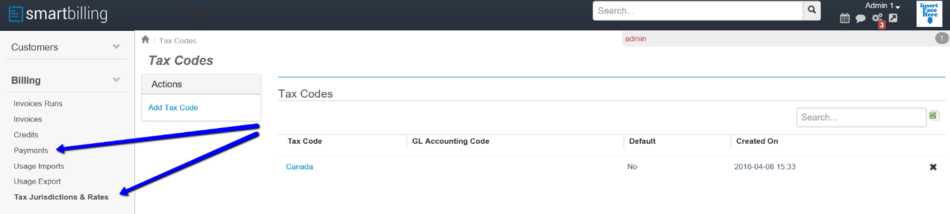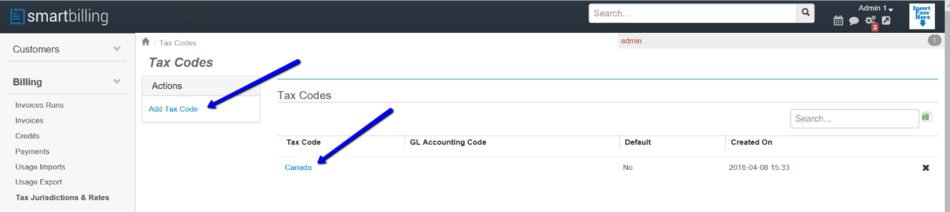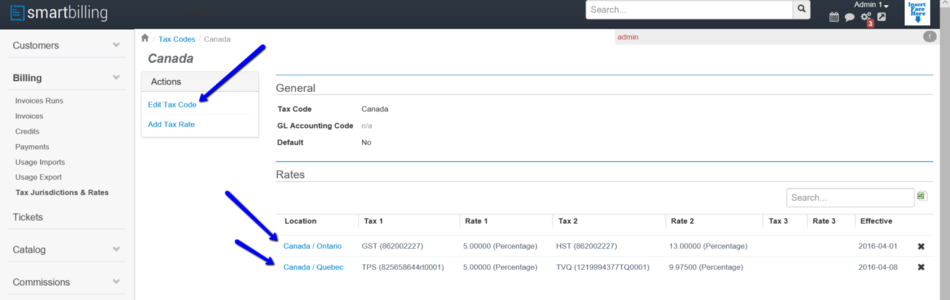Difference between revisions of "Tax Jurisdiction and Rate"
From Smartbilling
(Adjusted sequence (Previous= Payment Terms) |
|||
| Line 23: | Line 23: | ||
[[File:Change_the_tax_v5.png|950px]] | [[File:Change_the_tax_v5.png|950px]] | ||
| − | <center><u>[[ | + | <center><u>[[Payment_Terms|Previous]]</u> | <u>[[Import Usage Functionality|Next]]</u></center> |
<br> | <br> | ||
---- | ---- | ||
Latest revision as of 14:07, 11 November 2020
Home FAQ page SmartBilling 5.0
Tax Jurisdiction and Rate
The operator can create, revise and modify what the right calculation will be
Starting with the set up of the invoice, the right tax information is entered here.
So that the user can add, revise or change if needed: