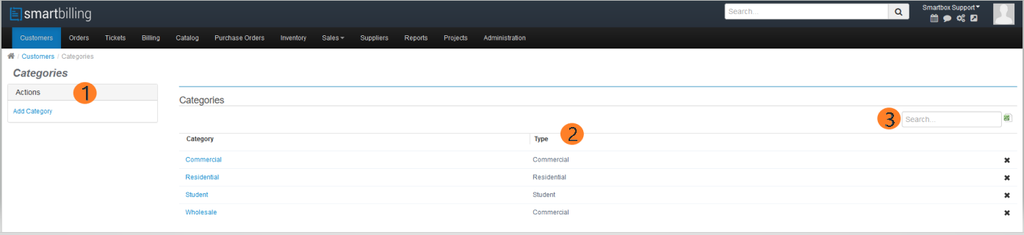Difference between revisions of "Accounts - Configuration - Categories"
From Smartbilling
(Created page with "<u>Home</u> <u>FAQ page</u> <u>SmartBilling 5.0</u>...") |
|||
| Line 9: | Line 9: | ||
| − | [[File:Customer Configuration Categories.png| | + | [[File:Customer Configuration Categories.png|1024px]] |
Latest revision as of 15:41, 4 December 2020
Home FAQ page SmartBilling 5.0
Accounts-> Configuration->Categories
This functionality (1) allows users to create customer categories (2) as is deemed necessary. You can create new categories or delete categories, and as in most of the UI screens, you can download the displayed list data by clicking the Excel icon to the right of the Search box (3).