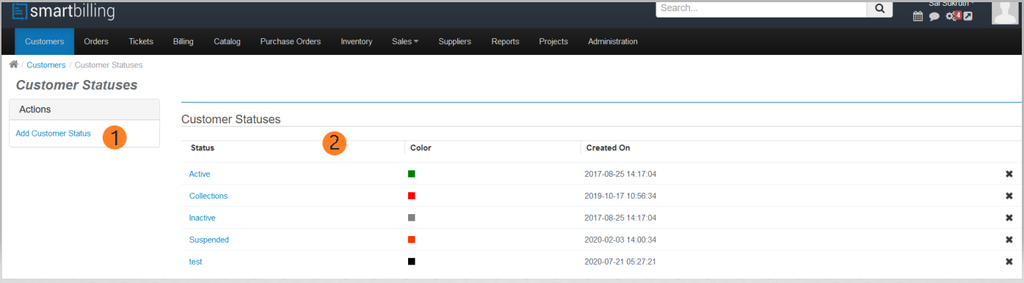Difference between revisions of "Accounts - Configuration - Customer Statuses"
From Smartbilling
(Created page with "<u>Home</u> <u>FAQ page</u> <u>SmartBilling 5.0</u>...") |
|||
| Line 9: | Line 9: | ||
| − | [[File:Customer Configuration Customer Statuses.png| | + | [[File:Customer Configuration Customer Statuses.png|1024px]] |
Latest revision as of 15:41, 4 December 2020
Home FAQ page SmartBilling 5.0
Accounts-> Configuration->Customer Statuses
You can define the different customer statuses you want to have (1). Below you can see an example of Active, Suspended, test and Inactive customers (2) and how the system will manage each status to automatically generate and send invoices or payments according to how each status is defined: