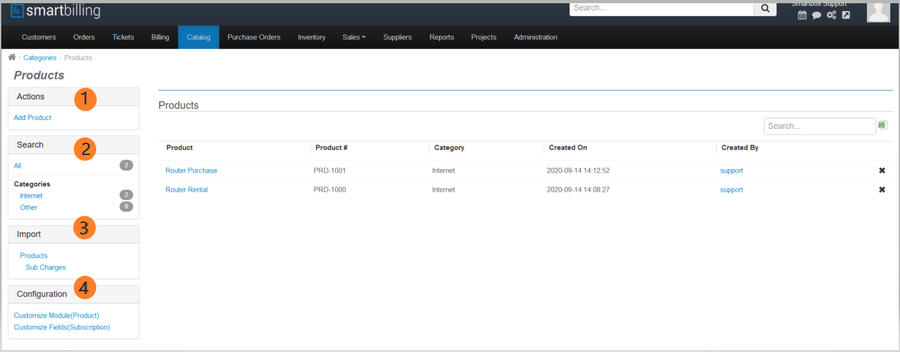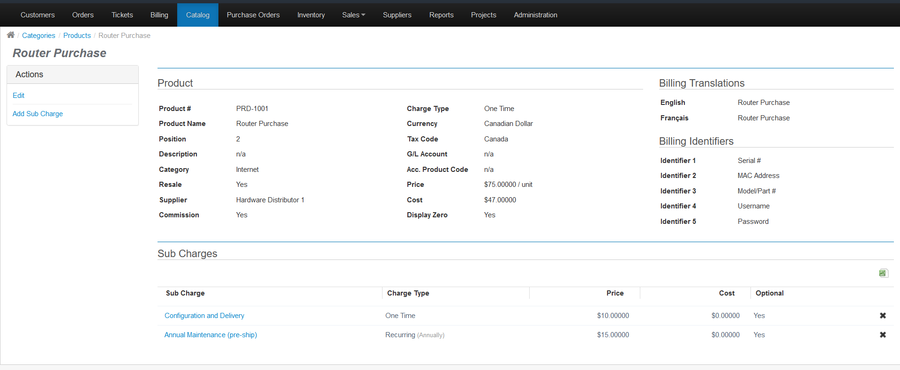Difference between revisions of "Catalog-Products"
(Created page with "<u>Home</u> <u>FAQ page</u> <u>SmartBilling 5.0</u>...") |
|||
| Line 20: | Line 20: | ||
Once a new Product has been created, users may associate various mandatory and/or optional Sub-Charges to the Product, | Once a new Product has been created, users may associate various mandatory and/or optional Sub-Charges to the Product, | ||
as they deem appropriate, by clicking on the '[[Charges-Add Sub Charge|Add Sub-Charge]]' link. | as they deem appropriate, by clicking on the '[[Charges-Add Sub Charge|Add Sub-Charge]]' link. | ||
| + | == == | ||
| + | <br> | ||
| + | [[File:Catalog Creation 1.mp4|none|center|600px|(Click to watch video) 👀]] | ||
<center><u>[[Category-Export and Import|Previous]]</u> | <u>[[Products-Import|Next]]</u></center> | <center><u>[[Category-Export and Import|Previous]]</u> | <u>[[Products-Import|Next]]</u></center> | ||
Latest revision as of 10:46, 16 December 2020
Home FAQ page SmartBilling 5.0
A product is a logical or physical entity, which can be inventoried and sold to an end customer by the operators. This could be a mobile phone, router, modem or a tracking device. etc. A product can have its monthly rental, which we call periodic charges also. A product can be usage generating product or non-usage generating product.
New products can be created from the Actions box (1) on the screen below and assigned to a category.
The Search Box (2) allows users to view products by category, or globally.
The Import box (3) provides links to import Products and Product-Subcharges into the catalog.
The Configuration box (4) provides links to configure custom fields for both the Catalog-Product and Subscription-Product objects
Once a new Product has been created, users may associate various mandatory and/or optional Sub-Charges to the Product, as they deem appropriate, by clicking on the 'Add Sub-Charge' link.