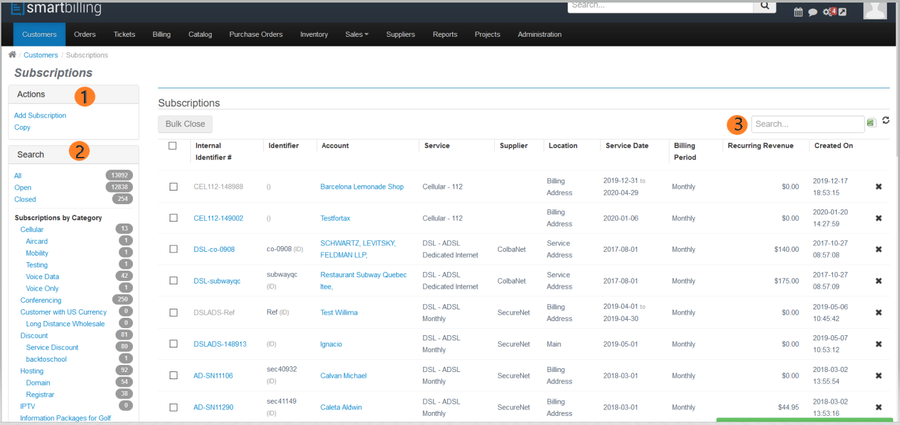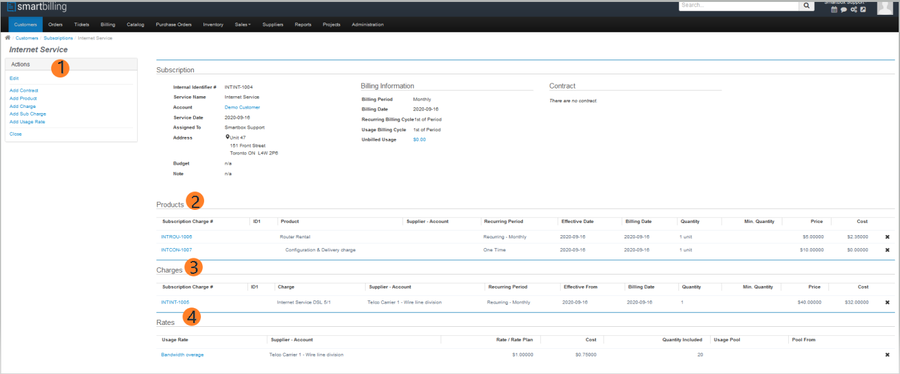Difference between revisions of "Subscriptions"
| Line 6: | Line 6: | ||
== Subscriptions == | == Subscriptions == | ||
| − | A subscription is an | + | A subscription is an object that represents a series of Products, Charges, and Usage Rates which the company that have been contracted with a customer. Charges for these items can be One-Time, recurring (repeating on a regular (monthly, quarterly, etc.)) basis, or Consumption-dependent (Usage Rate) |
| − | SmartBilling provides all possible features needed in the subscription economy | + | SmartBilling provides all possible features needed in the subscription economy. The supplier field will allow you to reconcile in the future revenues vs costs at subscription level, for that data is captured in the process. You can add, delete and copy subscriptions (1), and you can manage the subscription or your customer service team can modify or add new services to a subscription. |
| + | In the screen shot below, please take note that subscriptions whose identifier has been greyed out have been ‘closed’ – in other words, an Effective-To date has been included specifying when the subscription should end. (After which the charges will no longer be invoiced.) | ||
| − | [[File: | + | |
| + | [[File:Customer Subscription.png|900px]] | ||
| − | Subscriptions | + | Subscriptions can only be associated with a single service. If multiple services are provided, each service will be tied to a single subscription. A subscription can contain multiple Products, Charges, Sub Charges and usage rates (2). |
| + | |||
| + | Subscriptions can also be linked to one or more non-overlapping ‘Contracts’. A Contract indicates that the customer has received special pricing in return for a commitment to maintain the subscription for a specified term. Often, if a customer terminates a subscription prior to the term currently in force, penalties may apply in order to cancel the contract. | ||
| + | |||
| + | A Subscription need not be comprised only of mandatory charges relating to the Service provided. It can include additional optional Miscellaneous Products and Charges that are provided in conjunction with the Service. Products and Charges include a Primary Price/Cost (which could be offered for free), but can also be associated with multiple sub-charges which can apply in particular situations. | ||
| + | |||
| − | |||
| + | [[File:Customer Subscription 2.png|900px]] | ||
| − | + | Note that only Charges, Products and Usage Rates defined within the Service upon which a Subscription is based can be added to the Subscription. | |
| − | <center><u>[[Accounts | + | <center><u>[[Accounts - Contact, Locations and Document|Previous]]</u> | <u>[[Adding Non-subscription Products & Charges|Next]]</u></center> |
<br> | <br> | ||
---- | ---- | ||
Revision as of 14:49, 4 December 2020
Home FAQ page SmartBilling 5.0
Subscriptions
A subscription is an object that represents a series of Products, Charges, and Usage Rates which the company that have been contracted with a customer. Charges for these items can be One-Time, recurring (repeating on a regular (monthly, quarterly, etc.)) basis, or Consumption-dependent (Usage Rate)
SmartBilling provides all possible features needed in the subscription economy. The supplier field will allow you to reconcile in the future revenues vs costs at subscription level, for that data is captured in the process. You can add, delete and copy subscriptions (1), and you can manage the subscription or your customer service team can modify or add new services to a subscription.
In the screen shot below, please take note that subscriptions whose identifier has been greyed out have been ‘closed’ – in other words, an Effective-To date has been included specifying when the subscription should end. (After which the charges will no longer be invoiced.)
Subscriptions can only be associated with a single service. If multiple services are provided, each service will be tied to a single subscription. A subscription can contain multiple Products, Charges, Sub Charges and usage rates (2).
Subscriptions can also be linked to one or more non-overlapping ‘Contracts’. A Contract indicates that the customer has received special pricing in return for a commitment to maintain the subscription for a specified term. Often, if a customer terminates a subscription prior to the term currently in force, penalties may apply in order to cancel the contract.
A Subscription need not be comprised only of mandatory charges relating to the Service provided. It can include additional optional Miscellaneous Products and Charges that are provided in conjunction with the Service. Products and Charges include a Primary Price/Cost (which could be offered for free), but can also be associated with multiple sub-charges which can apply in particular situations.
Note that only Charges, Products and Usage Rates defined within the Service upon which a Subscription is based can be added to the Subscription.