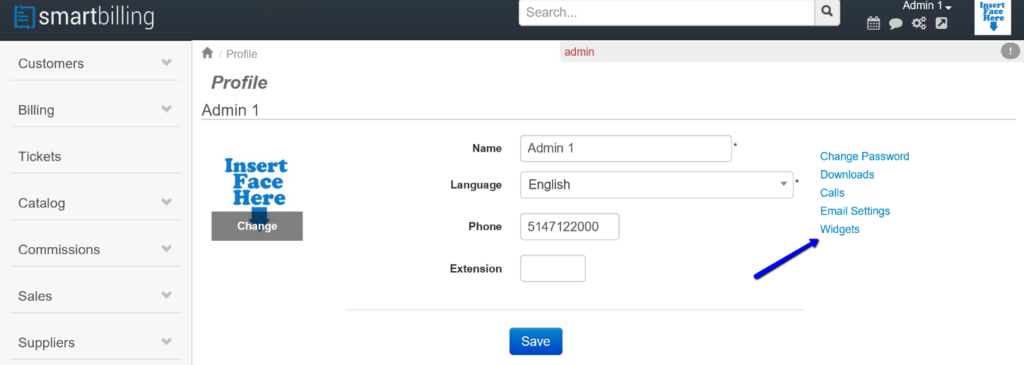Difference between revisions of "User profile support"
From Smartbilling
(Created page with "If you press on the “Profile” button, you will be able to edit your profile. You can change your name, language preferences, phone number or your avatar picture from the...") |
|||
| Line 1: | Line 1: | ||
| + | <u>[[SmartBilling Documentation Home Page|Home]]</u> | ||
| + | <u>[[SmartBilling FAQ page|FAQ page]]</u> | ||
| + | <u>[[SmartBilling 5.0 pages|SmartBilling 5.0]]</u> | ||
| + | |||
| + | == User profile support == | ||
| + | |||
If you press on the “Profile” button, you will be able to edit your profile. | If you press on the “Profile” button, you will be able to edit your profile. | ||
You can change your name, language preferences, phone number or your avatar picture from the main window. Once you finish with the editing, press “Save” to preserve the changes. In this page you can also modify the widget or your home page, change password, manage your downloads, and set your email content. | You can change your name, language preferences, phone number or your avatar picture from the main window. Once you finish with the editing, press “Save” to preserve the changes. In this page you can also modify the widget or your home page, change password, manage your downloads, and set your email content. | ||
| + | |||
[[File:Edit Profile v5.png|1024px]] | [[File:Edit Profile v5.png|1024px]] | ||
| + | |||
| + | |||
| + | <u>[[SmartBilling Documentation Home Page|Home]]</u> | ||
| + | <u>[[SmartBilling FAQ page|FAQ page]]</u> | ||
| + | <u>[[SmartBilling 5.0 pages|SmartBilling 5.0]]</u> | ||
Revision as of 14:21, 21 October 2016
Home FAQ page SmartBilling 5.0
User profile support
If you press on the “Profile” button, you will be able to edit your profile.
You can change your name, language preferences, phone number or your avatar picture from the main window. Once you finish with the editing, press “Save” to preserve the changes. In this page you can also modify the widget or your home page, change password, manage your downloads, and set your email content.